How to Install Waydroid on Zorin OS 16.1 | Waydroid Install | Waydroid on Zorin OS | Waydroid Zorin Install Step by Step | Waydroid is a container-based approach to boot a full Android system on a regular GNU/Linux system like Ubuntu. Waydroid uses Linux namespaces (user, pid, uts, net, mount, ipc) to run a full Android system in a container and provide Android applications on any GNU/Linux-based platform. The Android inside the container has direct access to needed hardware.
Installation Steps:
1. Do an apt Update
2. Install lxc , curl , ca-certificates [ sudo apt install lxc curl ca-certificates ]
3. Verify Python on Zorin
4. Make Sure you are Logged in as Zorin on Wayland
5. Create Waydroid Images Directory
6. Download System.img and Vendor.img and Copy them to Waydroid Images
7. Install Waydroid [ sudo apt install waydroid ]
8. Init Waydroid
9. Start Waydroid Container & Session
10. Start Waydroid
Tips:
1.No need to Install libgbinder as it Installs automatically with Waydroid
2. No need to edit and Change Anbox.Conf file
3. You can use waydroid show-full-ui to start waydroid in full screen mode
You can download android system.img and vendor.img from :
[ Ссылка ]










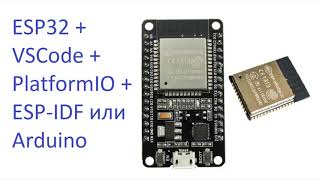



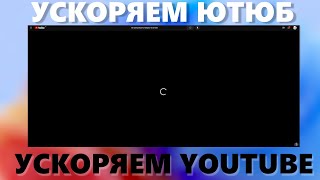
























































![Как устроен QR-код? [Veritasium]](https://s2.save4k.su/pic/nKY00hHtIxg/mqdefault.jpg)