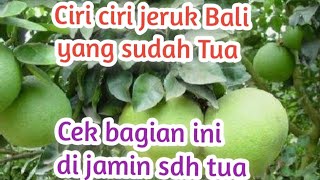This is a full tutorial for Newbies explaining options, why not your web browser and how to use it including keyboard shortcuts if you are new to that. For absolute newbies.
I have many educational resources you can find here: [ Ссылка ]
-----CHAPTERS------
0:00 Intro & Disclaimer
1:15 Preferences
2:14 Activate
2:54 Read options
3:50 Reading sample and pause
4:13 Summary and other feature
-----SUBSCRIBE-----
If you like our video please, hit the Like button and subscribe and click the bell icon to be notified of future videos released
[ Ссылка ]
Join as a member: [ Ссылка ]
-----SOCIAL MEDIA-----
Linked In [ Ссылка ]
Twitter [ Ссылка ]
Facebook [ Ссылка ]
-----ONLINE COURSES-----
Check my full courses on Udemy [ Ссылка ]
-----HIRE DANIEL GAUTHIER-----
If you'd like to hire me for managing your companies IT via our managed services, you can check out the variety of services we offer via [ Ссылка ]
-----SUPPORT THIS CHANNEL-----
I invest alot of time and effort in my videos, incase you didn't know it can take 3-4 hours to create a 10 minute video by the time I plan it, shoot it, edit it, and then upload and add all the keywords, closed captioning, creating a thumbnail etc.
If you want to make a donation: [ Ссылка ]
or join as a member [ Ссылка ]
Buy from my affiliate store [ Ссылка ]
-----KUDOS-----
Thanks to [ Ссылка ] for the background photo in my banner