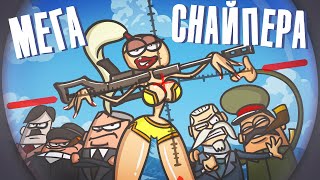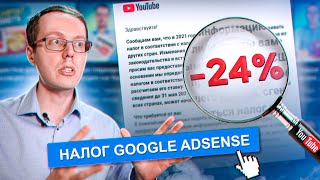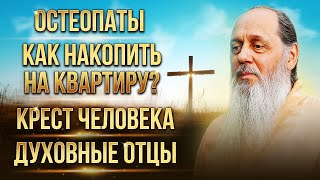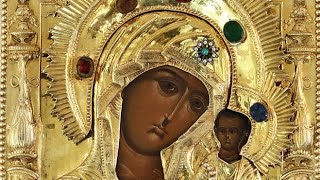Notion just might be the easiest way to create a simple portfolio website – and doing so is free! In this tutorial, I'll show you how to build a great-looking portfolio site in Notion from scratch.
📺 SEE MY FINISHED SITE:
[ Ссылка ]
🧠 ULTIMATE BRAIN (Full Second-Brain Template - use LETSGO2023 at checkout):
[ Ссылка ]
📚 NOTION FUNDAMENTALS (Free & Complete Notion Beginner's Course)
[ Ссылка ]
🎥 CREATOR'S COMPANION (The Best Template for Content Creators - use LETSGO2023 at checkout):
[ Ссылка ]
🛠 MORE COURSES AND RESOURCES:
[ Ссылка ]
[ Ссылка ]
💪GET STARTED WITH NOTION:
[ Ссылка ] - (this is my referral link)
🔗 More Video Links:
With some limitations, Notion can be essentially a free website builder. If you want to go further, check out these platforms which use Notion content as a base, but then offer you advanced design features, custom domains, and more.
Super: [ Ссылка ]
Potion: [ Ссылка ]
Notaku: [ Ссылка ] (affiliate link)
🐦Connect with me:
Twitter ➔ [ Ссылка ] (best way to interact with me)
Instagram ➔ [ Ссылка ]
Music ➔ @ThomasFrankMusic
⏱ TIMESTAMPS:
00:00 - Intro
02:04 - Page Section Breakdown
08:31 - Set Up a Blank Page
13:19 - Create the Hero Section
15:07 - Build a Logo Rail
18:50 - Create the Portfolio Section
24:36 - Create the Testimonial Section
26:54 - Create the Services Section
29:03 - Add a Persuasive Letter
32:38 - Create an FAQ
33:58 - Add a Contact Form
36:00 - Make the Page Public
38:00 - Notion Site Builders and Domain Options
38:46 - Additional Resources
🎞 SPECIAL THANKS
Select video clips supplied by Getty Images