Download 190+ Premium Lightroom Presets here: [ Ссылка ] PASTEL Lightroom Mobile Preset Tutorial Mobile
Lightroom Mobile Presets Free DNG
It is important to understand that there are no ideal settings for all photos!
After all, we take photographs under different lighting conditions, with different equipment, so sometimes adjustment will be necessary.
RECOMMENDATIONS FOR CORRECTION
➳ If the whole photo is too dark or light, then in the LIGHT section, turn the Exposure slider.
➳ If the whole photo is too yellow or blue, in the COLOR section, turn the Temperature slider.
➳ If the whole photo is too green or purple, then in the COLOR section, turn the Hue slider.
➳ If the skin is too gray, in the COLOR section add the Saturation slider.
➳ If the skin is too dark or light (there is not enough tan), then in the COLOR section, select the MIX section. In it, select the second circle on the left (orange), and there we turn the slider. Brightness. If you need to remove (or return back) any color, then in the COLOR section in the SMESH subsection. lower or increase the saturation of this color.
➳ If the whole photo is too contrasting (or vice versa), then in the LIGHT section, turn the Contrast slider. If the person in the frame is too dark or light, then in the LIGHT section, turn the White and Light areas sliders.
Thank you for watching and see you in my next video.
✰ SUBSCRIBE FOR MORE PRESETS ✰
[ Ссылка ]
✰ MORE PRESETS ✰
✰ Popular Presets: [ Ссылка ]
✰ Light Presets: [ Ссылка ]
✰ Dark Presets: [ Ссылка ]
✰ IG Celeb Inspired Presets [ Ссылка ]
✰ LET'S BE FRIENDS ✰
➳ Instagram: [ Ссылка ]
➳ FB Page: [ Ссылка ]
➳ FB Group: [ Ссылка ]
➳ Messenger: [ Ссылка ]
✰ HOW TO DOWNLOAD ✰
➳ Click the download link below
➳ Enter password
➳ Download dng file to your Dropbox/Gdrive/phone storage
➳ Share/Import the dng file to your Lightroom App
✰ FAQ - PLEASE READ FIRST!!!!!!!!!!
- - - - - - - - - - - - - - - - - - - - - - - - - - - - - - - - - - - - - - -
I CAN'T FIND THE PASSWORD
Watch the video in your youtube app (not browser) for the password to appear on the upper right side of your video.
❗THE PASSWORD WON'T POP-UP if you scroll/skip/forward through the video.
- - - - - - - - - - - - - - - - - - - - - - - - - - - - - - - - - - - - - - -
When do you upload new presets?
I upload new presets every Monday, Wednesday, Friday and a bonus on Saturday
➳ Upload time [ 6:00P.M. GMT+8 ]
- - - - - - - - - - - - - - - - - - - - - - - - - - - - - - - - - - - - - - -
Where do you edit your thumbnails?
Canva 👉 [ Ссылка ]
✰ d n g f i l e ✰
➳ [ Ссылка ]
✰ Don't want to watch the video for the password? ✰
Contact me via Instagram DM to buy this Preset.
✰ d i s c l a i m e r ✰
📷 Photos
All the Pictures Shown In the video belong to their Respective Owners.
✰ e m a i l ✰
For business inquiries/collaborations:
workingsmartreina@gmail.com
#reinamariepresets Disclosure:
Some of the links are affiliate links, meaning, at no additional cost to you, I will earn a commission if you click through and make a purchase.
I don't own any of the pictures used in the example portion of the video. If you are the owner of any of these images please contact me so I can give you credit.



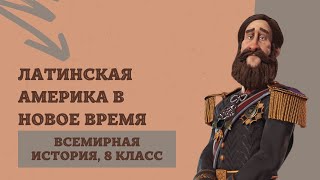

































































![I run into trouble in NIGERIA 🇳🇬 [S7-E64]](https://i.ytimg.com/vi/ELvq44rpieI/mqdefault.jpg)

![KTM350 EXC vs Little Chinese Bike on the BEACHES of MADAGASCAR🇲🇬[S7-E100]](https://i.ytimg.com/vi/5XOs-UOl6vw/mqdefault.jpg)



