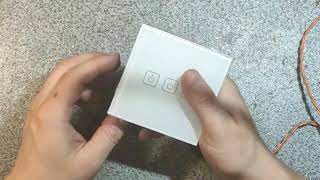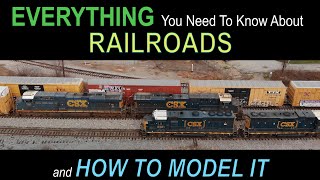Locate the default password for your Brother MFC-J69550DW in this video tutorial.
Intro 00:00
Why you would need the password 00:10
Look on the rear panel 0:20
How to read the password 00:30
For machines without tags 00:40
How to enter the password 00:50
Transcript:
Today we’re going to locate the default password on your Brother MFCJ6955DW
Your machine’s default password is required in order to update the firmware or to access some advanced features
If your machine was manufactured in 2020 or later the password will be located on a label on the rear of the machine
Your password will be the characters to the right of “PWD”
Your password will be exactly eight characters. It will be case sensitive and may include letters, numbers, and symbols
For older machines without a password label, use the word “initpass” or the word “access” as the default password. (remove this line for new machines)
When prompted, enter the default password into the password field.
If the password is not accepted, contact your system administrator and ensure the password has not been changed.
For more Tutorials, FAQ's and Videos, visit us at www.brother-usa.com
Thank you for choosing Brother
For more videos, tutorials, and FAQs visit our support site at: [ Ссылка ]
Customers also searched:
Brother MFC J6955DW find password
Brother MFC J6955DW XL find password
An official Brother printer support resource