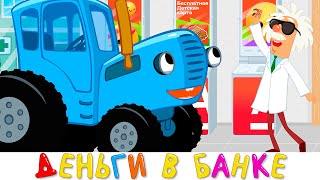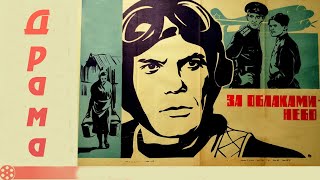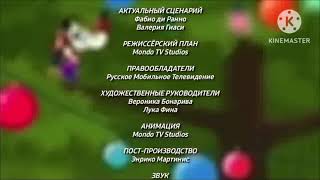In this Video you will see how to check frequency interference
By two Methods we can check interference
1: Physically we will check it By switching Off or Mute the FE Cards and will check the RSL if RSL is -90 dbm it means there is no Interference if you are receiving RSL it means there is Interference.
2: By Software Method: First we will also mute or switch Off the FE cards and then check it by so Huawei RTN Software Weblct as Shown in video
How to check Frequency Interference at Huawei RTN | Delta Telecom
Please Subscribe My YouTube Channel | Delta Telecom
[ Ссылка ]
1:Some Important Steps for Configuration of ISM8 cards (4+0) Link of Huawei RTN | Delta Telecom
[ Ссылка ]
2: How to Make EPLA between Two Huawei ISM6 cards ( 4+0 Link)
[ Ссылка ]
3: How to Loopback ODU of Huawei RTN 310
[ Ссылка ]
4: How to check Frequency Interference at Huawei RTN
[ Ссылка ]
5: How to Change VLAN ID in Huawei GTMU BTS3900
[ Ссылка ]
6: How to Change Password of Huawei WebLCT Software of RTN
[ Ссылка ]
7: How to Check RTWP VSWR Values and Slot Layout of Huawei BTS 3812
[ Ссылка ]
8: Troubleshooting of Cell RX Channel Interference Noise Power Unbalanced Alarm
[ Ссылка ]
9:How to check Mac Address is Receiving or Not from BTS End or From Aggregator End RTN
[ Ссылка ]
10: Troubleshooting of RTWP of Huawei DBS3900
[ Ссылка ]
11: How to check DTF Test of 3G BTS3900 (Distance to Fault)
[ Ссылка ]
12: Configuration of New RTN980 & Adding ISV3 Cards and ODU
[ Ссылка ]
13: Physically Troubleshooting the Media of 3G Technology
[ Ссылка ]
14: Alarm Type : IP Clock Link Failure (3G) Technology Down
[ Ссылка ]
15: Huawei 2G Bar Code Query
[ Ссылка ]
17: Alarm Type | RET Antenna Running Data & Configuration Mismatch
[ Ссылка ]
18: Alarm Type Monitoring Device Maintenance link Failure
[ Ссылка ]
20: Basic MML Commands of Huawei DBS5900
[ Ссылка ]
21: How to Access RTN of Another sites from a Local site
[ Ссылка ]
22: How to Check XPD value of a Microwave link (Huawei RTN)
[ Ссылка ]
23: How to Login to Huawei RTN
[ Ссылка ]
24: Checking Microwave Frequency Interference
[ Ссылка ]
25: Adding of Huawei WBBP Card
[ Ссылка ]
26: IF cable Open BD_Status and XPIC los + MW LOF
[ Ссылка ]
27: Adding Huawei UBBPd4 Card
[ Ссылка ]
28: Remove and Merge Duplicate Contacts from Google Account
[ Ссылка ]
29: How to make Jumper Connector. ( Flexible Coaxial Cable )
[ Ссылка ]
31: How to Add and Remove TMA | Delta Telecom
[ Ссылка ]
33: Vlan Configuration In Huawei RTN 310
[ Ссылка ]
34: How to Make LAG and PLA of Huawei RTN 310
[ Ссылка ]
35: Configuration of UMPT card through Uploading CFG file
[ Ссылка ]
36: Configuration of Microwave Link 2+0 Huawei RTN 310
[ Ссылка ]
37: How to login to ATN905 and how to check the Curent Configuration
[ Ссылка ]
38: Configuration of 2G (GTMU) Huawei BTS 3900
[ Ссылка ]
40: Configuration of Huawei RTN 950
[ Ссылка ]
41: How to Check Traffic of USF10 Site DBS 3900 (Huawei)
[ Ссылка ]
42: Huawei RTN 980 1+1 HSB and Xpic Microwave link Method
[ Ссылка ]
44: Huawei RTN 980 1+1 HSB and Xpic Microwave link..
[ Ссылка ]
45: How to ADD TMA at Huawei BTS 3900
[ Ссылка ]
46: How to Check DTF ( Distance to Fault ) of VSWR | Delta Telecom
[ Ссылка ]
47: How to check VSWR at BTS3900 GTMU and DTF
[ Ссылка ]
50: Configuration of PLA ,LAG and XPIC on Huawei RTN 980.
[ Ссылка ]