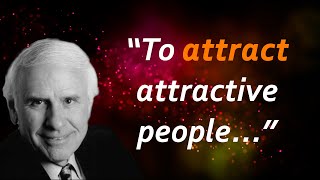how to connect l2tp client to MikroTik l2tp server
- access your MikroTik Router thru VPN
L2TP SERVER IP 35.241.97.106
DEFAULT WINBOX PORT 8291
CHOOSE ONE ONLY
PORT ASSIGN: 10002
WINBOX ACCESS 35.241.97.106:10002
/interface l2tp-client
add allow-fast-path=yes connect-to=35.241.97.106 disabled=no name=l2tp-out password=USR002 user=USR002
PORT ASSIGN: 10003
WINBOX ACCESS 35.241.97.106:10003
/interface l2tp-client
add allow-fast-path=yes connect-to=35.241.97.106 disabled=no name=l2tp-out password=USR003 user=USR003
PORT ASSIGN: 10004
WINBOX ACCESS 35.241.97.106:10004
/interface l2tp-client
add allow-fast-path=yes connect-to=35.241.97.106 disabled=no name=l2tp-out password=USR004 user=USR004
PORT ASSIGN: 10005
WINBOX ACCESS 35.241.97.106:10005
/interface l2tp-client
add allow-fast-path=yes connect-to=35.241.97.106 disabled=no name=l2tp-out password=USR005 user=USR005
PORT ASSIGN: 10006
WINBOX ACCESS 35.241.97.106:10006
/interface l2tp-client
add allow-fast-path=yes connect-to=35.241.97.106 disabled=no name=l2tp-out password=USR006 user=USR006
PORT ASSIGN: 10007
WINBOX ACCESS 35.241.97.106:10007
/interface l2tp-client
add allow-fast-path=yes connect-to=35.241.97.106 disabled=no name=l2tp-out password=USR007 user=USR007
PORT ASSIGN: 10008
WINBOX ACCESS 35.241.97.106:10008
/interface l2tp-client
add allow-fast-path=yes connect-to=35.241.97.106 disabled=no name=l2tp-out password=USR008 user=USR008
PORT ASSIGN: 10009
WINBOX ACCESS 35.241.97.106:10009
/interface l2tp-client
add allow-fast-path=yes connect-to=35.241.97.106 disabled=no name=l2tp-out password=USR009 user=USR009
PORT ASSIGN: 10010
WINBOX ACCESS 35.241.97.106:10010
/interface l2tp-client
add allow-fast-path=yes connect-to=35.241.97.106 disabled=no name=l2tp-out password=USR010 user=USR010
PORT ASSIGN: 10011
WINBOX ACCESS 35.241.97.106:10011
/interface l2tp-client
add allow-fast-path=yes connect-to=35.241.97.106 disabled=no name=l2tp-out password=USR011 user=USR011
PORT ASSIGN: 10012
WINBOX ACCESS 35.241.97.106:10012
/interface l2tp-client
add allow-fast-path=yes connect-to=35.241.97.106 disabled=no name=l2tp-out password=USR012user=USR012
PORT ASSIGN: 10013
WINBOX ACCESS 35.241.97.106:10013
/interface l2tp-client
add allow-fast-path=yes connect-to=35.241.97.106 disabled=no name=l2tp-out password=USR013 user=USR013
PORT ASSIGN: 10014
WINBOX ACCESS 35.241.97.106:10014
/interface l2tp-client
add allow-fast-path=yes connect-to=35.241.97.106 disabled=no name=l2tp-out password=USR014 user=USR014
PORT ASSIGN: 10015
WINBOX ACCESS 35.241.97.106:10015
/interface l2tp-client
add allow-fast-path=yes connect-to=35.241.97.106 disabled=no name=l2tp-out password=USR015 user=USR015
PORT ASSIGN: 10016
WINBOX ACCESS 35.241.97.106:10016
/interface l2tp-client
add allow-fast-path=yes connect-to=35.241.97.106 disabled=no name=l2tp-out password=USR016 user=USR016
PORT ASSIGN: 10017
WINBOX ACCESS 35.241.97.106:10010
/interface l2tp-client
add allow-fast-path=yes connect-to=35.241.97.106 disabled=no name=l2tp-out password=USR017 user=USR017
PORT ASSIGN: 10018
WINBOX ACCESS 35.241.97.106:10010
/interface l2tp-client
add allow-fast-path=yes connect-to=35.241.97.106 disabled=no name=l2tp-out password=USR018 user=USR018
PORT ASSIGN: 10019
WINBOX ACCESS 35.241.97.106:10010
/interface l2tp-client
add allow-fast-path=yes connect-to=35.241.97.106 disabled=no name=l2tp-out password=USR019 user=USR019
PORT ASSIGN: 10020
WINBOX ACCESS 35.241.97.106:10010
/interface l2tp-client
add allow-fast-path=yes connect-to=35.241.97.106 disabled=no name=l2tp-out password=USR020 user=USR020