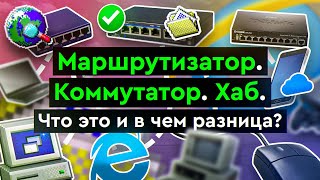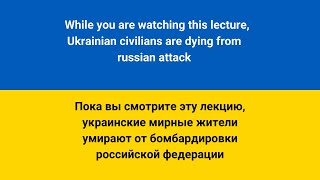In this video, I'm going to show you how to compare two columns in Microsoft Excel. I'll be demonstrating 3 different methods to compare two columns:
- conditional formatting when lists are on same sheet
- COUNTIFS to count the number of matching rows
- SUMIFS to retrieve the amount for comparison
🕒 Say goodbye to late nights and spreadsheet struggles! 👉 excel-university.com/challenge Your ticket to freedom has arrived with Excel University Speed Challenge🚀 Unlock hidden Excel tricks and hacks, and become a time-saving Excel pro. ⚡️ Don't miss out, join now! 👉 excel-university.com/challenge
Subscribe here 👉 [ Ссылка ] and turn on all notifications 🔔 for MS Excel formula hacks that will make you more productive!
Chapters in this video:
00:00 - Introduction
00:22 - Conditional Formatting
01:10 - COUNTIFS
03:04 - SUMIFS
If you need to compare two columns in Microsoft Excel, then this video is for you! We'll show you how to use different methods to compare the data in the two columns, and how to find the difference between the values in the two columns. Whether you're a beginner or an expert, this video is a great way to learn how to compare two columns in Microsoft Excel!