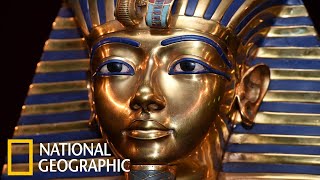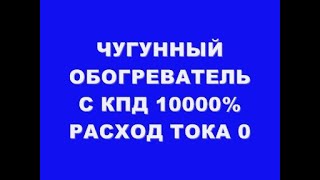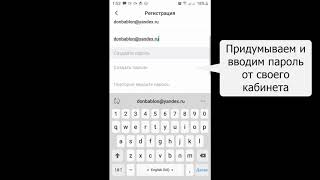In this video, I’m sharing my choice of the best Android emulator for Potato PCs Whether you’re a gamer, app tester, or just looking to run Android apps on your desktop, I’ll show you why this emulator stands out.
🔹 Why This Emulator?
Compatible with low-end PC: Deeply adapted to low-end computers, it can still run smoothly on computers and notebooks below 4GB
Support Andriod 7, easy-to-experience massive games
VT-free, compatible with hyper V support which means it directly uses system resources to run, without tedious steps to turn on VT
Low RAM&CPU occupancy and high FPS bring the best gaming experience with ultra-high-definition graphics
Coexist with MuMu Player: Simultaneous installation and operation of MuMu Nebula and MuMu Player on the same computer
MuMu Nebula is still in the beta version, and there is no guarantee that all games can start and run normally. You can join the beta test program to help optimize MuMu Nebula. Of course, you can also continue to use MuMu Player for a more stable experience.
Link: [ Ссылка ]
The Best Android Emulator For Potato PCs | No VT Required
Теги
Best Android Emulators for PCThe Best Android Emulators for PC & MacThe Best Android Emulator for PC & Macmumu nebula playerroblox emulatorthe best Android emulator software for WindowsThe Best Android Emulator for Potato PCstransformer votre ancien ordinateur en android avec mumu nebulahow to download & install mumu nebula emulatorNo VT RequiredThe Best Android Emulator For Potato PCstop 5 android emulatorsandroid emulators for pcemulator for pc