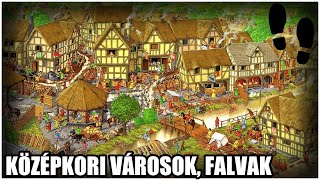Learn how to use AI tools like ChatGPT and GammaApp to create more effective and visually appealing PowerPoint presentations. In this tutorial, we walk through how to use ChatGPT’s desktop version to generate content and then seamlessly transform it into a professional-looking PowerPoint using GammaApp. Whether you're aiming to refine existing slides or start from scratch, this step-by-step guide will help you make the most of AI to improve your presentations. Subscribe for more tips on leveraging AI for your research and presentations.
ChatGPT: [ Ссылка ]
ChatGPT Windows App: [ Ссылка ]
Gamma App: [ Ссылка ]
Affiliate links
Descript: [ Ссылка ]
Descript AI is a powerful all-in-one content creation and editing platform that leverages artificial intelligence to streamline audio and video production workflows
Originality.ai: [ Ссылка ]
Originality.ai is a powerful tool designed to detect AI-generated content and check for plagiarism.
Atlas.ti: [ Ссылка ]
Promo Code: drphilipadu20
Atlas.ti is a powerful qualitative data analysis software used by researchers across various disciplines.
Consensus
[ Ссылка ]
Discount code (for 20% OFF): PHILIP20
Consensus is an AI-powered search engine designed specifically for academic research.
Julius
[ Ссылка ] (Affiliate link)
Julius AI is an advanced data analysis and visualization tool designed to simplify complex data tasks.
Ailyze
promocode: Adu30 for 30% OFF! Don't miss out on this game-changing tool for researchers. [ Ссылка ]
Ailyze is an AI-powered tool designed for qualitative research and data analysis.
YouTube Chapters:
00:00 - Introduction to AI for PowerPoint
00:10 - How to Download ChatGPT Desktop Version
01:00 - Using ChatGPT for Content Creation
01:50 - Accessing ChatGPT’s Canvas Feature
02:30 - Creating an Article from PowerPoint Slides
03:00 - Editing and Lengthening the Article
04:00 - Adjusting Content for Specific Audiences
05:00 - Reviewing and Editing Article Versions
06:00 - Creating a PowerPoint with GammaApp
07:00 - Selecting Slide Designs and Themes
08:30 - Finalizing and Exporting the PowerPoint
09:15 - Summary and Final Thoughts


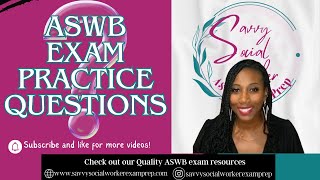































































![Прячем сообщение в картинке .bmp №2 [Стеганография на Python]](https://i.ytimg.com/vi/ZO615FnGsQk/mqdefault.jpg)