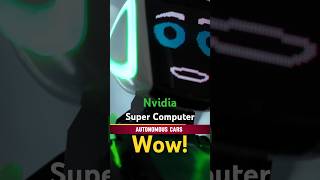In this video, Huda will walk you through how to use the PTA Tax Calculator for imported smartphones in Pakistan in 2024. If you're unsure about how much PTA tax you need to pay for your imported phone, this guide is for you! We’ll show you step-by-step how to calculate your PTA tax using the Price92 calculator, check your smartphone’s PTA status, and understand the different tax components involved.
What You'll Learn:
How to use the Price92 PTA Tax Calculator for 2024
Steps to enter your smartphone details and get accurate tax information
How to check PTA status for your device
How to use the USD value field if your phone model isn't listed
Understanding the tax breakdown: Regulatory Duty, Sales Tax, Withholding Tax, IT Duty, and Mobile Tax
Timestamps:
00:00 Introduction
00:10 Getting Started with PTA Tax Calculator
00:25 Opening Google and Searching for Price92 PTA Tax Calculator
00:45 Using the PTA Tax Calculator
00:55 Using the USD Value Field for Accurate Tax Calculation
01:14 Understanding the Tax Components
01:36 Checking PTA Status Using DIRBS Portal or Mobile App
01:52 Conclusion and How to Get Help
Don’t forget to like, share, and subscribe for more helpful videos! If you have any questions or need further assistance with PTA tax calculations, leave a comment below, and we'll get back to you as soon as possible.
#PTATaxCalculator #pakistan2024 #SmartphoneTax #price92 #PTARegistration #MobileTax #PTATaxPakistan #ImportedPhones #TaxCalculator #PTAOnline #PhoneTaxCalculator #TechTips #PakistanTech #SmartphoneTax2024 #taxhelp #mobileregistration

![Звуковые иллюзии, которые работают на всех (почти) [Veritasium]](https://i.ytimg.com/vi/8pCuUfbdheE/mqdefault.jpg)