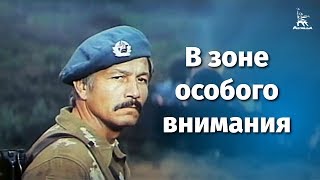NEW PERMANENT METHOD HERE!: [ Ссылка ]
Get the all new Fire HD here: [ Ссылка ]
UPDATE: THIS METHOD IS ONLY TEMPORARY AS ADS WILL SOON APPEAR AFTER REMOVAL.
PLEASE SUBSCRIBE IF YOU THINK THIS VIDEO WAS HELPFUL.
This tutorial is for informational purposes only. I do not endorse any tool/software/app.
You are acting at your own risk and curiosity if you apply the tutorials/procedures I show in this video.
Please exercise caution and always use your best judgment before proceeding. I am not responsible if you
void your warranty or damage your device.
THIS METHOD SUPPORTS FIRE OS VERSIONS 5.1.X UP TO 5.4.X
INSTRUCTIONS:
-ON YOUR PC:
1. Download & install Amazon USB drivers here: [ Ссылка ]
2. Download & install ADB installer here:
[ Ссылка ]
-ON YOUR FIRE HD TABLET:
1. Go to Settings - Device Options - Serial Number
-Tap "Serial Number" 7 times to enable Developer Options.
2. Go to Developer Options - Enable ADB - Tap to enable.
-PROCEDURE
1. Connect your FIRE HD Tablet to PC via USB.
-if you have a passcode, disable before proceeding.
2. ON YOUR PC, open Command Prompt.
3. In Command Prompt, type the following WITHOUT QUOTATION MARKS:
"adb shell" -press ENTER
If a message shows "Unauthorized", tap Allow on your FIRE HD Tablet & type "adb shell" again
"pm clear com.amazon.kindle.kso" -press ENTER
"pm hide com.amazon.kindle.kso" -press ENTER
"pm uninstall -k --user 0 com.amazon.kindle.kso" -press ENTER
"exit" -press ENTER
"adb reboot" -press ENTER
CONGRATULATIONS! YOU HAVE NOW DISABLED ADS IN YOUR LOCKSCREEN!

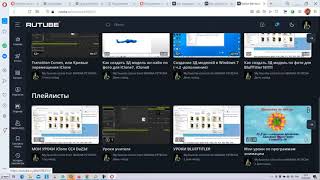





![Ogie's Upsidedown -- 4k HD AI Video Art [11+ Hours AI Generated video]](https://i.ytimg.com/vi/oCi2JpkEZbo/mqdefault.jpg)