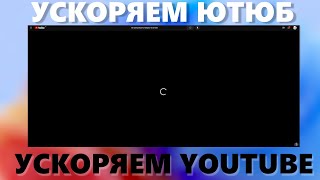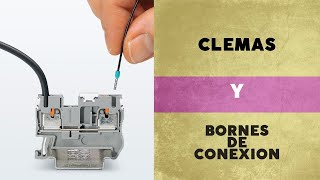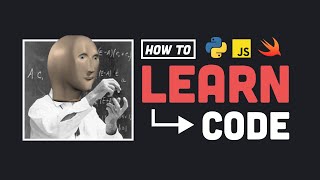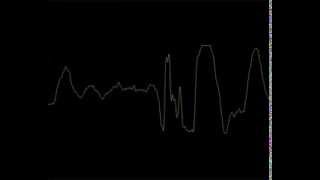Client authentication helps ensure secure access to digital services and applications.
In this tutorial, you will learn how to issue a client certificate using the EJBCA Community Docker Container.
📚 *The tutorial covers these steps:*
0:46 Access EJBCA administration UI
1:12 Create basic profiles for certificate and end entity
4:23 Issue client authentication certificate (PKCS#12 keystore)
5:15 *Download* CA certificate
5:49 Import client certificate into browser
💡 *Prerequisites*
Before you begin you will need:
- A running EJBCA container and access to the EJBCA administration UI. See [ Ссылка ]
*Download*
- EJBCA on Docker Hub: [ Ссылка ]
*Documentation*
- Full tutorial: [ Ссылка ]
ℹ️ *About the Keyfactor Community*
As a pioneer in open-source cryptography, PKI, and signing, Keyfactor offers Bouncy Castle cryptographic APIs, the open-source certificate authority software EJBCA Community, and the open-source signing software SignServer Community. Join the Keyfactor Community, a hub for engineers, developers, and security experts seeking relevant solutions for cryptography, certificates, PKI, and signing while prototyping or testing their products and applications. The Keyfactor Community is a part of Keyfactor. Read more on [ Ссылка ].
🔗 *For more information:*
- Visit the website: [ Ссылка ]
- Sign up for our newsletter: [ Ссылка ]
- Follow us on X (Twitter): [ Ссылка ]



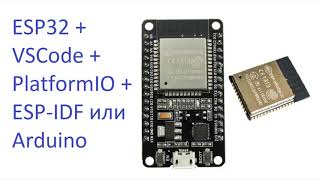






![Как устроены швейные машинки? [Veritasium]](https://s2.save4k.su/pic/FFW0GcMCgd0/mqdefault.jpg)