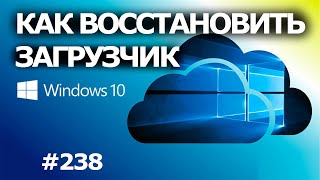This video also answers some of the queries below:
youtube
delete a youtube account
delete a youtube channel
how to delete a youtube account
delete youtube channel on mobile
delete youtube channel on android
delete youtube channel 2018
deleting my youtube channel
how to delete a youtube channel 2017
how to delete a youtube channel 2018
how to delete a youtube channel on a phone
Hello everyone and welcome to my channel and in this video today we will see how to delete a YouTube channel.
If you want to delete your YouTube channel then:
1. Open a browser. I will use chrome.
2. Open a site myaccount.google.com
3. Now tap on sign in.
4. Enter your google account associated with Youtube.
5. Then select “Next”.
6. Now enter the password and select next.
7. Scroll down and select ‘Account preferences”.
8. Scroll down and select “Delete products”.
9. Enter your password again and select Next
10. Now tap on the delete icon next to Youtube.
11. Now you have to again enter the password and select next to confirm and delete your youtube channel.
For me I don’t want so I will close this window but this is the process.
Thank you for watching this video and please click on subscribe button and hit on the bell icon to get notification for more tips and tricks.
[ Ссылка ]































































![[ ПОДКАСТ ] МИНИ ТЕСТ 4К китайского телевизора IFFALCON IFF50Q72 QLED матрица за смешные деньги/ДНС](https://s2.save4k.su/pic/nRE_ITKqQIU/mqdefault.jpg)
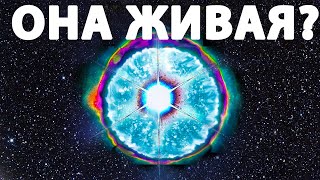


![Доменные службы Active Directory [Администрирования Windows Server]](https://s2.save4k.su/pic/xNwvcsT6YcA/mqdefault.jpg)