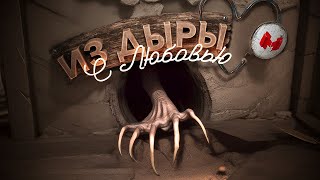After each MSFS update, follow these 3 easy steps to ensure smooth gameplay. Learn how to fix issues, delete rolling cache, and troubleshoot any problems.
Simstaller by //42 👉 [ Ссылка ]
Join this channel to get access to perks:
[ Ссылка ]
✨The Tobii Eye Tracker 5 is the next generation of head and eye tracking, engineered for PC gamers. Currently supporting 160+ games, including Microsoft Flight Simulator, The Hunter: Call Of The Wild, Star Citizen, American Truck Simulator, Euro Truck Simulator 2, Far Cry 6, and AC: Valhalla.
✨Get 5% off with the code SP on [ Ссылка ].
Join this channel to get access to perks 👉 [ Ссылка ]
Subscribe to the channel here 👉 [ Ссылка ]
Join the Discord: 👉 [ Ссылка ]
Buy me a cup of coffee ☕👉 [ Ссылка ]
#MicrosoftFlightSimulator #MSFS2020 #flightsimulator
GRAPHIC SETTINGS:
DirectX 12
Ultra
SPECS:
Quad Monitors (3 across and 1 tilted above)
AMD Ryzen 9 7950X3D
Nvidia RTX 4090
64GB RAM
Elgato Stream Deck
Thrustmaster TCA Boeing Yoke & Throttle
PS4 Controller (for camera)
Logitech X-Pro Headset
If you enjoyed the video, let me know by hitting LIKE and SUBSCRIBE!
Do These 3 EASY Steps After Each MSFS Update
Теги
microsoft flight simulatormsfs 2020msfs updatemsfs tutorialflight simulatormsfs world updatemsfs city updatemsfs aaumsfs avionics updateflight simulator tutorialmsfs update fixedmsfs troubleshootingmsfs delete rollingmsfs delete rolling cachedelete rolling cachemsfs community foldermsfs scenery indexesmicrosoft flight simulator modsflight simflight simulator world updatemsfs world update 18msfs world update germany