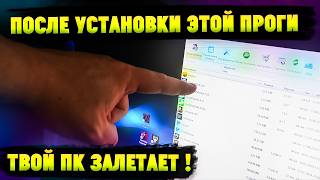Learn how to correct the time on your Fitbit Sense 2. If the time being displayed is wrong, then you can ensure that this is fixed with some easy steps.
Go to the Fitbit app on your phone.
Tap on the profile icon in the top-left corner to go to the account page.
Select 'App Settings'.
Choose the correct time zone under 'Select time zone', according to your region. This is set according to your city of residence. You can toggle on the 'Automatic Time zone' in the app settings so that the network-provided time sets this time zone automatically for you. This way, you won't have to manually set your time zone.
Once you do this, go back to the home page and pull down to refresh, for the changes to be synchronized to your Fitbit Sense 2
This method applies, whether you are using an Android or iOS device.
Fitbit Sense 2: [ Ссылка ]
-----My Gear for YouTube videos-----
Main Camera (iPhone 13 pro): [ Ссылка ]
Tripod: [ Ссылка ]
Cell Phone Tripod Adapter: [ Ссылка ]
Lights: [ Ссылка ]
As full disclosure, I use affiliate links on this channel, and purchasing through these links earns me a small commission. The price you pay will be the same!
Website: [ Ссылка ]
Facebook: [ Ссылка ]
Twitter: [ Ссылка ]
Instagram: [ Ссылка ]
Fitbit Sense 2 Showing Wrong Time - Quick Fix
Теги
fitbit fix wrong timefitbit sense 2 fix wrong timefitbit sense 2 not showing correct time fixfitbit sense 2 showing wrong timeset correct time on fitbit sense 2set correct time on fitbitfitbit set correct timefitbit sense 2 set correct timefix wrong time on fitbitfix wrong time on fitbit sense 2correct time on fitbitcorrect time on fitbit sense 2fix wrong time fitbitcorrect time fitbitfitbit sense 2 wrong time fixfitbit correct time