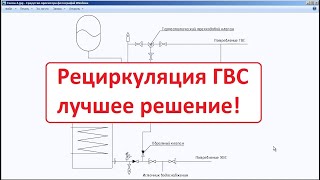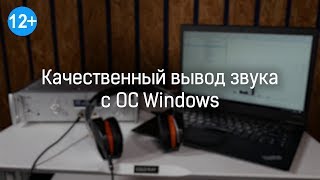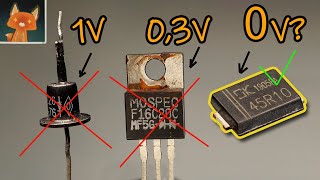The Value Mode setting in the General tab of Preferences/Options is used to control the behavior of the Cursor/Value mode when using Pattern Design. DEFAULT will cause Cursor/Value mode to stay in whichever mode you select. CLASSIC AM PDS will put the system back into Cursor mode immediately after a function is performed. RESET TO CURSOR will put the system back into Cursor mode after the current function is exited.