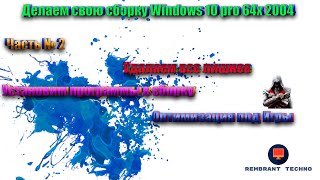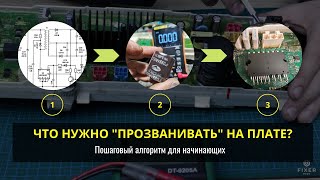Welcome to ModelsLab! 🚀 In this video, we’ll show you how to install and set up the Imagen Plugin for Adobe Photoshop, After Effects, and Premiere Pro. This powerful plugin brings cutting-edge AI image enhancement and manipulation tools directly into your favorite Adobe software.
🔧 What You'll Learn:
Step-by-step installation process for Adobe Photoshop, After Effects, and Premiere Pro.
How to access and activate UImagen tools within the Adobe interface.
A quick demo showcasing key features like AI-based image enhancement, content-aware manipulation, and creative effects.
🌟 Why Choose UImagen Plugin?
AI-Powered Creativity: Unlock advanced features like image inpainting, enhancement, and manipulation.
Multi-Software Compatibility: Works seamlessly with Adobe Photoshop, After Effects, and Premiere Pro.
User-Friendly Setup: Intuitive installation and easy-to-use interface.
📌 More ModelsLab AI Tools:
Voice Cloning Plugin for DaVinci Resolve: [ Ссылка ]
Deepfake by ModelsLab: [ Ссылка ]
Image Inpainting (Image Manipulation): [ Ссылка ]
AI Avatar Generator: [ Ссылка ]
📌 Helpful Links:
🔗 Download Imagen Plugin : [ Ссылка ]
Stay Connected for More Tutorials:
🌐 Website: www.ModelsLab.com
📧 Contact: support@modelslab.com


![[Spinn] Levels](https://i.ytimg.com/vi/-dxYZ3z-nzE/mqdefault.jpg)