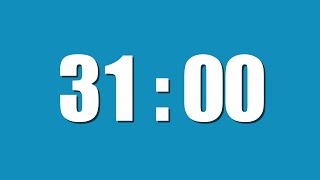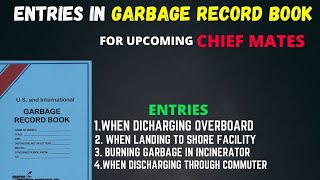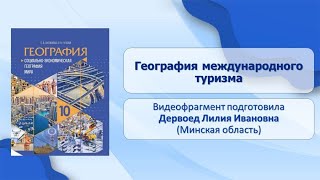There are a couple of ways to format your text in Gmail, including setting your default format, and using keyboard shortcuts - I show you them all in this video 😊
I hope you find this helpful, give it a 👍 and let me know in the comments if you did.
☕ I'd love if you'd show your support by buying me a coffee: [ Ссылка ] (thanks so much!)
📖 Read the step-by-step tutorial here 👉 [ Ссылка ]
⏱️TIMESTAMP⏱️
00:00 A question I was asked
00:26 Set default formatting
01:50 Format whilst typing an email
04:18 Top tip when replying
05:31 Remove formatting
06:16 Keyboard shortcuts
👀 If you want to know how to set your Gmail to open up in a large window by default, you might like to watch this video next: [ Ссылка ]
✨ LEARN WITH ME ✨
🚀 FREE Gmail mini class - Labels Made Easy: [ Ссылка ]
🚀 View my classes on SKILLSHARE: [ Ссылка ]
🚀 Check out my other online courses here: [ Ссылка ]
✨ SIGN UP ✨
Join my growing community of Google Ninjas, where I share at least 1 actionable Google tip every 2 weeks: [ Ссылка ]
Thanks a million,
Sharon x
#gmailtutorial #textformatting #gmailformatting