A step-by-step repair guide on how to repair and replace a broken/not working power and volume flex cable on Google Pixel 4a mobile phone.
Tools
Heat Mat - [ Ссылка ]
Portable Heat Gun|Stations- [ Ссылка ]
Premium Screwdrivers & Sets - [ Ссылка ]
Silicone Repair Mat [ Ссылка ]
Glue | Adhesive [ Ссылка ]
Clamps & Essentials [ Ссылка ]
Our Partners
[ Ссылка ] ( Phone & Tablet Replacement Parts - Ships Worldwide )
[ Ссылка ] ( Guides, Tips & News)
Guides you May Like
Google Pixel 4a Charging Port Flex Replacement [ Ссылка ]
Amazon Fire HD 8 2020 Back Camera Replacement [ Ссылка ]
Redmi K20 | Mi 9T Pro Battery Replacement [ Ссылка ]
Moto G8 Power 2020 Camera Lens [ Ссылка ]
If our video was helpful, you can always support (for $1.99) us by becoming a member. A Joining Member will help us to create more variety of content for the community.
Youtube Join [ Ссылка ]
Timestamps
00:00 Intro
00:10 Opening google pixel 4a
00:45 Removing the LCD Screen
01:55 Removing the LCD connector bracket & LCD connector
03:00 Removing the mid frame plate
03:50 Removing the Logic Board Bracket
05:03 Removing front camera & headphone jack
05:30 Removing the Speaker
06:10 Removing Logic Board
07:05 Removing not working Pixel 4a Power Volume
08:20 Placing new Pixel 4a Power Volume
08:55 Placing the Logic Board
10:10 Placing Speaker
10:40 Placing headphone jack & front camera
11:30 Placing Board Bracket
12:25 Placing Housing & Mid Frame Plate
13:10 Placing LCD Screen
14:32 Closing & installation
#diyrepair #diy #geardo












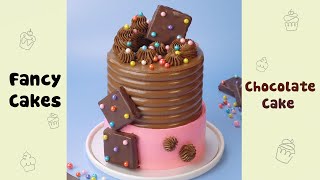


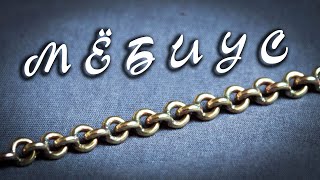
























































![Я здесь крыша! Я здесь все решаю! | MEOW - 19 серия [4K]](https://s2.save4k.su/pic/teM8FgTwjd4/mqdefault.jpg)

