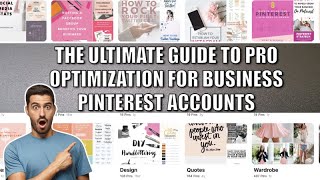This is a #tipsandtricks video for the #samsung #galaxynote9 . If you are a new owner this video will help you out greatly! If you are an expert in using the note devices please drop a comment down below top help everyone else out!
Apps Used:
Good Lock 2018-[ Ссылка ]
Messages- [ Ссылка ]
Samsung Theme-Vanilla Pie Cameron Bunch
Wallpaper- [ Ссылка ]
TIME STAMPS : Iris Scanner: 0:32:40
Secret Folder: 0:46:49
Samsung themes: 2:32:04 link Cameron bunch theme
Good lock 3:05:48
Ghost Apps: 4:55
S Pen- 6:00
Spen media controller 6:50
Power Saving 9:20
Performance mode 10:55
Camera 11:27
Gps battery drain 14:40
AOD 15:22
Messaging app 16:29
GET ZEBIT- [ Ссылка ]
business contact: shawnbrooks12@gmail.com
GET FREE AMAZON/TWITCH PRIME TRIAL HERE: [ Ссылка ]
What I use to Make This Video:
Canon Sl2: [ Ссылка ]
Tripod: [ Ссылка ]
Headset: [ Ссылка ]
Lights: [ Ссылка ]
Laptop: [ Ссылка ]
Monitor: [ Ссылка ]
Docking Station: [ Ссылка ]
Where to find me:
Twitter: [ Ссылка ]
IG: [ Ссылка ]
Galaxy Note 9 Tips and Tricks: Beginners Edition
Теги
galaxy note 9ShawnBNicegalaxy note 9 tips and trickstipsSamsungsamsung galaxy note 9tricksnote 9note 9 tipsnote 9 tips and tricksnote 9 trickstips and tricksbeginners editionFREE AMAZONPRIME TRIALbusiness contacthidden featuresnote 9 reviewnote 9 featuresSl2“bestTutorialnote 9 hidden featuresnote 9 s pengalaxy note 9 tipsTripodIGLaptopLightsMonitornote 9 settingsgalaxy note 9 cameraSmartphoneVerizonTechHow-to“walmart”