Introducing Adcanyon's App Feature Tutorial Series. Use these videos to get a thorough understanding about how to use them.
In this video, we'll show you how to use ASIN or Title search bar on AdCanyon App to manage your Amazon Ads PPC and to use the AdCanyon Dashboards for Amazon Ads.
This ASIN or Title search bar is located at the top left corner of this table. Here you can search both ASINs and product titles. If you enter an ASIN code, the table will be filtered to display data only for that specific ASIN. You could also type in a product title, partially or completely. AdCanyon would then filter the table to show all data where the product title matches or partially matches your search term. This provides a broader search compared to just ASINs. Enter the product title, especially if you don't recall the full ASIN or want to see data for multiple products with similar titles.
Automate your Amazon Ads Management. Get AdCanyon Amazon PPC Management Software here: [ Ссылка ]
To know more about AdCanyon Please visit: www.adcanyon.com or Email us at support@adcanyon.com
































































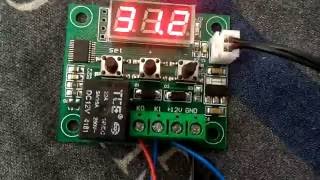

![ТОП—7. Лучшие вытяжные вентиляторы [для ванной, кухни и туалета]. Январь 2024 года. Рейтинг!](https://s2.save4k.su/pic/yE6GtnsFNUc/mqdefault.jpg)







