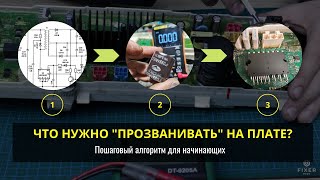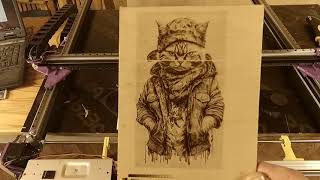If you like this video then please: like subscribe and share
For more contents :
Website : [ Ссылка ]
like my fb page: [ Ссылка ]
Follow me on twitter : [ Ссылка ]
Instagram : [ Ссылка ]
___________________________________________________________
Tutorial links :
How to install adb : [ Ссылка ]
How to install Oneplus drivers : [ Ссылка ]
How to unlock bootloader ( SAME FOR ANDROID 10/11) : [ Ссылка ]
How to Extract boot img from rom file (USING PAYLOAD DUMPER ) : [ Ссылка ]
FIX BOOTLOADER DRIVER ISSUE : [ Ссылка ]
FIX PUBG CRASH, BANKING APPS AFTER ROOTING ( SAME FOR CANARY MAGISK ) : [ Ссылка ]
____________________________________________________________
Download links :
ROM :
Android 11 UPDATE ALL BUILDS (ONEPLUS 8/ 8PRO ) : [ Ссылка ]
PAYLOAD DUMPER : [ Ссылка ]
MNIRROR : [ Ссылка ]
CANARY MAGISK : [ Ссылка ]
MIRROR LINK : [ Ссылка ]
CMD.bat ( LATEST ADB ) : [ Ссылка ]
MIRROR : [ Ссылка ]
Patched Open beta 2 oos 11 boot.img only for Oneplus 8 Indian variant ( same for all storage types, used in this video , you can use this in your Oneplus 8 only Indian variant )
: [ Ссылка ]
............................ADB COMMANDS..............................................
fastboot boot magisk_patched.img
Once the device reboots go back to fastboot mode
This time use the command : fastboot flash boot_a magisk_patched.img
Then use this straight after : fastboot flash boot_b magisk_patched.img
Reboot device and enjoy being rooted
XDA LINK : [ Ссылка ]
____________________________________________________________________________________________