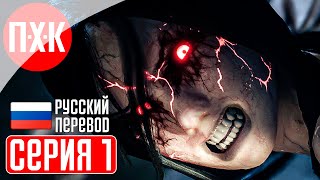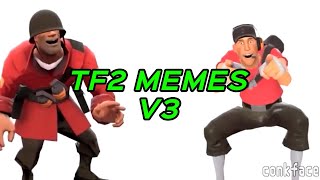Learn how to take your high resolution mesh in ZBrush and create a normal map in Substance Painter in this free tutorial by dcbittorf. I will walk you though step-by-step how to bake your high resolution detail from ZBrush into Substance Painter using the Bake Mesh Maps.
I want to be your Digital Art Mentor. I've been teaching 3D at the college level for over 15 years. I also tutor students in Maya, ZBrush, Substance Painter, Procreate and Blender one-on-one. Please subscribe to my channel to keep up to date.
TIMECODES:
0:00 Intro
1:05 Exporting High Res Mesh to Substance Painter
4:50 Exporting Low Res Mesh to Substance Painter
5:36 Importing Mesh Into Substance Painter
6:29 Baking Normals from High Res Mesh in Substance Painter
TUTORING SERVICES:
Wyzant: [ Ссылка ]
ART PORTFOLIO:
Personal: [ Ссылка ]
Student's: [ Ссылка ]
3D STORES:
Tutorials : [ Ссылка ]
3D Assets: [ Ссылка ]
FOLLOW ME:
Art Station: [ Ссылка ]
Twitter: [ Ссылка ]
Linked In: [ Ссылка ]
Instagram: [ Ссылка ]
Sketchfab: [ Ссылка ]
#dcbittorf #davidbittorf #artstation #ZBrush #SubstancePainter #3Dmodeling #digitalart #baking #normalmaps #tutorial #free #dcbittorf #highresolution #detail #stepbystep #process #workflow #digitalartist #art #design #creative #artwork #3Dart #CGI #gameart #film #animation #maya #blender #rendering #texturing #learning #education
Creating Normal Maps in Substance Painter from ZBrush
Теги
3dbaking detail onto low polybaking map tutorialbaking mapsbaking normal mapsbaking normalsdavid bittorfdavid bittorf tutorialdcbittorfdcbittorf tutorialhigh defintion mesh bakehigh res bakinghigh rez baking normalsnormal map baking tutorialnormal map tutorialnormal maps in substancesubstance normal bakingsubstance normal mapssubstance normalssubstance paintersubstance workflowtexturingzbrushzbrush to substancezbrush tutorial














![Indiana Jones and the Emperor’s Tomb. Настоящий 5(4) фильм [Разбор полётов]](https://s2.save4k.org/pic/8QSiU6Y-oPU/mqdefault.jpg)