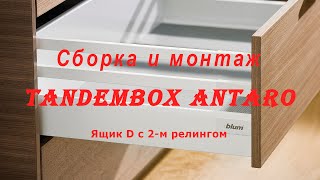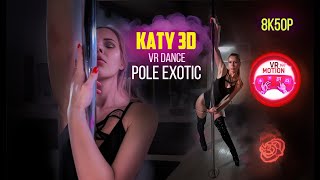This step-by-step tutorial will show you how to disable read receipts in the Signal messaging app on an Android smartphone.
This way, people won't find out that you've read their messages in Signal.
Read receipts are an optional feature to see when messages have been read.
Read receipts are indicated with double checkmarks (ticks) and a dark grey background.
The steps in this video work for all Android phones, such as Samsung, Motorola, Lenovo, OnePlus, Sony, Nokia, LG, and all other Android phones.
1. Open the Signal messaging app.
2. Tap on the 3-dots icon located in the top right corner of your phone's screen.
3. Tap on 'Settings'.
4. Tap on 'Privacy'.
5. Tap on the toggle button next to 'Read Receipts' to turn it off.