Learn how to adjust the background sound volume with media sound on your iPhone 16, iPhone 16 Pro, iPhone 16 Pro Max, or iPhone 16 Plus running iOS 18. In this tutorial, we will walk you through the steps to easily increase or decrease the background sound while keeping media sound levels at your preferred setting. This feature is perfect for improving your audio experience during music, video, and app usage.
#iPhone16 #iPhone16Pro #iPhone16ProMax #iPhone16Plus #iOS18 #BackgroundSound #MediaSound #AudioSettings #iPhoneTips #SoundAdjustments
Gears I use:
Velbon Sherpa 200 R/F Tripod With 3 Way Panhead [ Ссылка ]
Rode VideoMic Pro+ Compact Directional Microphone: [ Ссылка ]
#Commissions Earned
As an Amazon Associate, I earn from qualifying purchases
FOLLOW US ON TWITTER: [ Ссылка ]
LIKE US ON FACEBOOK: [ Ссылка ]
[ Ссылка ]








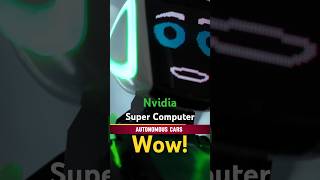























































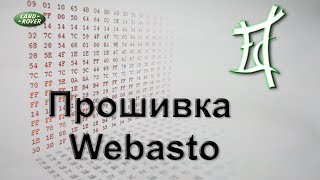


![Что происходит, когда бросаешь курить? [AsapSCIENCE]](https://i.ytimg.com/vi/tM-G_VVIj9M/mqdefault.jpg)




