In this video we demonstrate to you a pre-built Employee Onboarding System in SharePoint.
📌Contact us: [ Ссылка ]
Our system is built of multiple modules that streamline your onboarding processes and provide an information platform for new starters made of the following features:
1. Built-in SharePoint Online
SharePoint Online is a powerful platform that offers a wide range of features for collaboration, document management, and workflow automation. It's a cloud-based solution, which means it's accessible from anywhere with an internet connection, making it ideal for remote teams or organizations with multiple locations.
In this section, we can discuss the various components of SharePoint Online, such as sites, libraries, lists, and workflows, and how they can be utilized for managing onboarding and offboarding processes. We can provide examples of how organizations have successfully implemented SharePoint Online for HR purposes and highlight the benefits they've experienced, such as improved efficiency, reduced paperwork, and increased employee satisfaction.
2. Quick Deployment
One of the standout features of SharePoint Online is its quick deployment capabilities. With pre-built templates and customizable workflows, organizations can set up their onboarding and offboarding systems in no time. In this section, we can provide step-by-step instructions on how to configure SharePoint Online for HR processes, including creating sites, setting permissions, designing workflows, and customizing forms.
We can also discuss best practices for deployment, such as involving key stakeholders from HR, IT, and management, conducting user training sessions, and regularly reviewing and updating the system based on feedback and changing business requirements.
3. Customizable Checklists of Tasks
SharePoint allows organizations to create customizable checklists of onboarding and offboarding tasks tailored to their specific requirements. In this section, we can discuss the various types of tasks that can be included in the checklists, such as paperwork, training modules, equipment provisioning, and access permissions.
We can also provide examples of how organizations have customized their checklists to streamline their onboarding and offboarding processes, such as incorporating electronic signatures for document approval, setting up automatic notifications for task assignments, and integrating with other systems, such as HRIS and IT ticketing systems.
4. Tasks for New Starters
SharePoint enables organizations to streamline the onboarding process by automating tasks such as completing HR forms, attending orientation sessions, and setting up accounts and access permissions. In this section, we can provide detailed instructions on how to configure SharePoint to automate these tasks, including creating task lists, assigning tasks to individuals or groups, and setting deadlines and reminders.
We can also discuss best practices for onboarding, such as providing new hires with a welcome package containing essential information and resources, assigning a mentor or buddy to help them navigate their first few weeks, and conducting regular check-ins to ensure they're settling in well.
5. Tasks for Existing Staff
SharePoint also facilitates the offboarding process for departing employees by automating tasks such as collecting company property, revoking access permissions, and updating payroll and benefits information. In this section, we can provide guidance on how to configure SharePoint to automate these tasks, including creating workflows to trigger actions based on employee status changes, such as resignation or termination.
6. Self-Service Portal
SharePoint provides a self-service portal where employees can access information and resources related to onboarding, offboarding, and other HR processes. In this section, we can discuss the various features of the self-service portal, such as document libraries, discussion boards, FAQs, and knowledge bases, and how they can be utilized to empower employees to take control of their own onboarding and offboarding experience.
7. SharePoint Knowledge Base
In addition to managing onboarding and offboarding tasks, SharePoint serves as a knowledge base where employees can find answers to common questions, access training materials, and stay updated on company policies and procedures. In this section, we can discuss the various components of the SharePoint knowledge base, such as document libraries, wikis, blogs, and discussion boards, and how they can be utilized to centralize and disseminate information throughout the organization.
HR Employee Onboarding System in SharePoint
Теги
employee onboardingsharepointemployee onboarding checklistonboarding employeesonboardingemployee onboarding processonboarding new employeeswhat is employee onboardingonboarding remote employeesnew employee onboardingemployee onboarding tipsonboarding processonline employee onboardingremote employee onboarding tipsonboarding new employeeemployee onboarding rparemote employee onboarding checklistemployee onboarding videoHRHuman Resources






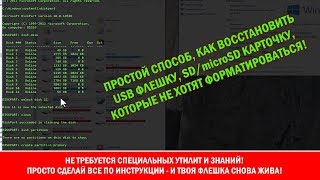
![Как работает Клавиатура? [Branch Education на русском]](https://s2.save4k.su/pic/xCiFRXbJTo4/mqdefault.jpg)


















































![Как создаются Микрочипы? Этапы производства процессоров [Branch Education на русском]](https://s2.save4k.su/pic/zyr-I9PdIac/mqdefault.jpg)













