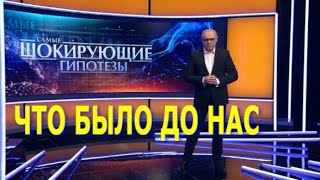First, you need to create a new sample project based on [ Ссылка ] that shows you how to access iPhone camera and Photo library and complete all of the steps below.
1. Install react-native-aws3
2. Add basic uploading codes to the project
3. In AWS, Create a bucket
4. Create a policy with uploading only
4. Create an IAM user
- Set permissions - Attach existing policies directly
5. Build and run the project in XCode
6. Tip - how to import key values of the IAM user from an external js file