Instructions:
1. Copy the transcoded MXF files to the Avid MediaFiles folder
2. Then launch Media Composer
3. Import the AAF file
4. The master clips will automatically be linked to the corresponding MFX media.
WARNING:
1. The numbered folder must not contain more than 5000 Media Files.
2. ONLY MXF files must be in the folder. NO AAF's or other formats
3. This workflow will not work if the customer is using shared storage as it will not work at all if they use this with shared storage. (The media will not be online with this workflow with shared storage)
4. You can only put OP-Atom MXF files that are written by qualified software.
Knowledge Base Article for more info:
How to import dailies into Media Composer?
[ Ссылка ]
Useful KBs for Media Composer:
How to install an external LUT into Media Composer?
[ Ссылка ]
Caps Lock on Audio Scrub in MC 2019.x
[ Ссылка ]
Avid Media Composer What's New
[ Ссылка ]
Media Composer System Requirements
[ Ссылка ]
Activation and Licensing for Media Composer
[ Ссылка ]



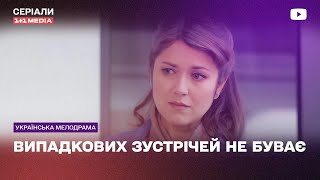






















































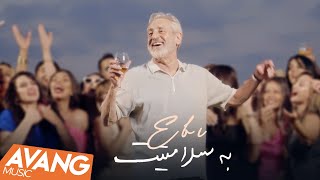





![[1-66] Бесмертный Отец [версия 2021]](https://s2.save4k.org/pic/iNUsVBLRvSU/mqdefault.jpg)









