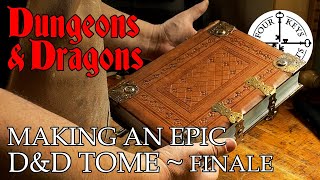**UPDATE** Castr.io is no longer offering free accounts. This is very sad news. You will now need to buy their $9.99 per month service to make this work. I'm so sorry. **UPDATE**
In this video I'll show you how to live steam to Youtube, Facebook or any other CDN from an Amcrest camera for free!
What you need:
1. An Amcrest camera. I've used both the Amcrest UltraHD Shield 2K Dual-Band and the Amcrest ProHD Shield 960P, but I believe this will work with any Amcrest IP camera.
2. A Free Castr.io account.
3. Youtube, Facebook, or other CDN account.
Here are the basic steps:
1. Create a free Castr.io account.
2. Port Forward TCP and UDP port 554 to your camera's local IP.
3. Add a new Restream to Castr.io. Make sure to change it from "Publish" to "Pull" and enter your camera's link as follows rtsp://UserName:Password@IPAddress/cam/realmonitor?channel=1&subtype=0 be sure to change "UserName:Password@IPAddress" to yours. It should look something like this rtsp://admin:password@123.456.789.123/cam/realmonitor?channel=1&subtype=0
4. Then add whatever platform you want to stream to and turn it on.
Feel free to ask questions in the comments and I'll do my best to answer them.
Thanks