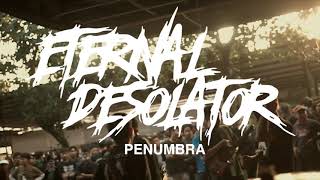This is another segment explaining how to setup and install anything and everything inside Linux(Crouton).. LibreOffice is a similar product to that of Windows Office. This is a quick demonstration on how to install the whole LibreOffice sweet via the software center.
Type the following command in the terminal:
sudo apt-get install libreoffice
Installing The Software Center In Crouton For A Chromebook: [ Ссылка ]
These videos will be based on the Intel processor, so for a few Chromebook(ARM) owners your device may not be compatible with every video that is in this series. Although you should be able to do just about 90% of them successfully.
Visit Dudley Media Group for more trending topics as well as their technology section for more related subjects here: [ Ссылка ]
Visit Tech By DMG On G+ here: [ Ссылка ]
Shop Chromebooks Here: [ Ссылка ]
Music by Dan-O at DanoSongs.com