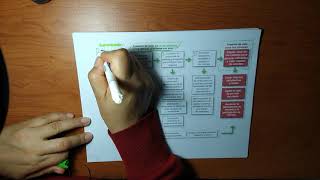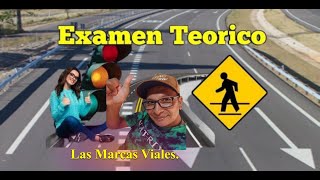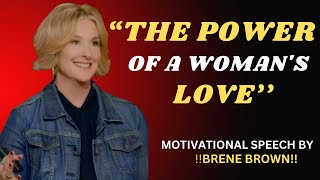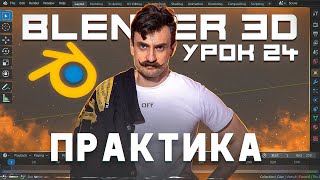In this tutorial, you will learn how to add WooCommerce variation swatches for size, colors, and images without spending a single penny. WooCommerce variation swatches are a great way to enhance the user experience and make it easier for customers to find the products they are looking for. By adding variation swatches, customers can easily select the size, color, and image of the product they want to buy, which can lead to increased sales and customer satisfaction.
*Important links*
🔴 Get YaySwatches Pro 👉 [ Ссылка ]
🔴 Learn how to create an ecommerce website from scratch 👉 [ Ссылка ]
In this video, we will walk you through the steps of installing and configuring the YaySwatches plugin. We will show you how to create variation swatches for size, colors, and images, and how to assign them to your products.
Some of the topics covered in this tutorial include:
- Installing and activating the WooCommerce variation swatches plugin
- Creating and configuring size, color, and image swatches
- Assigning swatches to your products
- Customizing the swatch display and layout
- And more!
By the end of this tutorial, you will have a good understanding of how to add WooCommerce variation swatches for size, colors, and images for free. Whether you're new to WooCommerce or an experienced user, this tutorial is a must-watch for anyone looking to improve their online store's user experience and increase sales.
With the YaySwatches plugin you will be able to make the different product options you offer much more visible, making it clear to your users that your products have attributes that make them different and providing a better shopping experience, much more intuitive than default selectors.
If you're ready to take your ecommerce business to the next level, be sure to watch this video and learn how you can increase your sales with this simple improvement.
00:00 Boost Your Ecommerce Sales in No Time With This Simple Improvement
00:41 YaySwatches plugin installation
01:14 Variation swatches configuration
04:32 Testing variation swatches improvement
05:55 Adding variation swatches to product category page
#ecommerce #woocommerce #improvesales