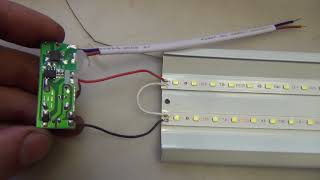PowerPoint has a neat feature that will allow you to record a video with audio showing your actions as you work on your computer. You can tell it which part of your screen you wish to record as well. When you are finished recording, simply press the Windows Key, shift and Q to have it stop recording and place the video in the slide that you are currently working in. You can then resize the video to take up an entire slide or just a section of it.
Check out our book (PowerPoint Made Easy) that is designed to take your PowerPoint skills to the next level!
[ Ссылка ]
#powerpoint
#powerpointtutorial

























































![Групповые политики (GPO) [Администрирование Windows Server]](https://s2.save4k.su/pic/skEVTe97TFY/mqdefault.jpg)