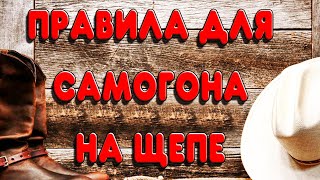In this video, I'll show you how to watch YouTube on a non-smart TV using various methods. Whether it's through a streaming device, HDMI connection, gaming console, or Blu-ray player, you can enjoy YouTube on your TV.
00:00 Introduction
00:09 Method 1: Use a Streaming Device
00:44 Method 2: Use a Laptop or Computer with HDMI
01:10 Method 3: Use a Gaming Console
01:30 Method 4: Use a Blu-ray Player
01:49 Method 5: Use Chromecast or Screen Mirroring
How to Watch YouTube on a Non-Smart TV
Теги
how to watch youtube on a smart tvhow to watch youtube on a tvhow to watch youtube on a lg tvhow to watch a youtube video on tvwatch youtube on a tvhow to turn your tv into a smart tvhow to watch netflix on a non smart tvwatch youtube on tv from phonewatch youtube on tv from iphonecan you connect a non smart tv to the internethow to make normal tv to smart tvwatch youtube tv on a tvhow to set up roku on a non smart tv