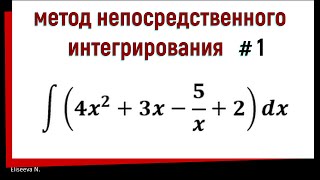Want to delete a single message, multiple messages, or an entire conversation from your iPhone but not sure how? We’re here to help. Watch this video to learn how to delete text messages on iPhone.
#iphonetutorial #imessage
To delete individual messages, open the Messages app and go to the conversation you want to delete a message from. Scroll to the message you want to remove, then hold down the message bubble. This will reveal a pop-up menu. Select More. You’ll now see a check mark beside the message you’ve selected. You can then delete this individual message. If you want to delete multiple messages from this conversation, tap additional message bubbles to select more messages you want to remove. Then, tap the trash can icon in the bottom left corner. To confirm that you want to delete these messages, tap Delete.
To delete an entire text conversation, you won’t need to individually select each message you want to remove. Instead, go to your list of conversations and find the one you want to delete. Then, swipe that conversation to the left to reveal a delete button, and tap Delete to remove it. To confirm, tap Delete at the bottom.
That’s all it takes to delete single or multiple messages or entire text conversations on iPhone. Note that deleting messages on your own device will not delete the message for anyone else included in the conversation.
If you change your mind and want to restore deleted messages, you can do so within 30 days. To learn how to recover deleted messages on iPhone, check out this tutorial next: [ Ссылка ]
Visit [ Ссылка ] for over 100 free courses on all of today's most popular websites & apps!
How to Delete Text Messages on iPhone in 2024
Теги
how-tohow totutorialtutorialsscreencastdigital literacydelete text messages on iphonehow to delete text messages on iphonedelete imessagehow to delete imessagehow to delete messages on iosdelete iphone messagehow to delete a single message on iphonehow to delete a text conversation on iphonedelete texts iphonepermanently delete texts on iphonepermanently delete messages on iphoneerase iphone messageserase text iphone



![Язык C за 100 секунд [перевод на русский]](https://s2.save4k.su/pic/GcSBp4nuLsI/mqdefault.jpg)


![[Корейский язык] 8.Подлежащее и сказуемое](https://s2.save4k.su/pic/6ni3Z2-BKZE/mqdefault.jpg)
![[Корейский язык] 9. Разговорник -1-](https://s2.save4k.su/pic/kmDc4Yg701o/mqdefault.jpg)