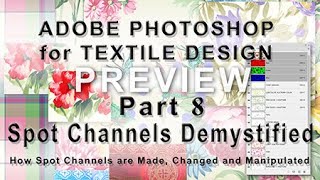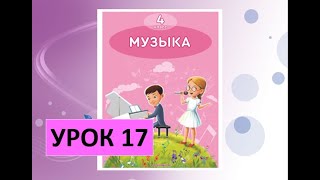In this class I’ll be showing you how manipulate Spot Channels in Photoshop. Creating or converting a design to Spot Channels is one of the final steps before actually engraving the screens for Textile production. This class was created for “textile designers” and not “Engravers”/ and working with Spot Channels in general is a job that’s done at the Engravers. Now it’s important to note that as a Textile designer you may not even need to master Spot Channels. Why take this class? “because” Spot Channels are widely used by engravers and knowing what they are and how to work with them will give you “the textile designer” a valuable design edge and will help you to “communicate” your ideas with the people who are engraving your design. What’s so special about Spot Channels? One Spot Channel can include both solid portions of a color and several lighter (transparent) tones of the same color. This is pretty much the same thing that happens when you print on fabric. For example: Imagine that you are screen printing a blue watercolor flower on a piece of fabric. A single screen can print both a solid saturated blue along with several lighter washes or half-tones of the same blue. This is why Spot Channels are so valuable to an engraver, because they mimic what actually happens on fabric. Therefore an engraver can actually use a design that has been converted to Spot Channels to cut screens from. This class covers the following subjects: 1. The Order of Spot Channels on the Channels Panel (and why it's important) 2. Changing the color of a Spot Channel 3. Drawing on a Spot Channel 4. How to Select, Rotate, Copy, Cut and paste a Spot Channel 5. How to create a Spot Chanel 6. Discussion of Photoshops tools and how you have everything you need to create or check a repeat that was done in Spot Channels (repeats are covered thoroughly in my class “Adobe Photoshop for Textile Design Part 4A Creating Repeats) 7. Printing out a Design that was done in Spot Channels 8. Creating Halftones from Spot Channels. There is no mystery to Spot Channels. There’s only a simple set of rules that once mastered will give you yet another design tool at your disposal. _______Please join me at my VIMEO channel for the full class, plus my other classes where we're going to explore every aspect of textile design using this wonderful tool called Adobe Photoshop. To get to my Vimeo classes on Adobe Photoshop for textile design just go to [ Ссылка ]