How to Set Missed Call Reminder #shorts
To set a missed call reminder on a Redmi device, you can follow these steps:
Open the Phone App: Locate and open the Phone app on your Redmi device.
Access Settings: Tap the three dots (Menu) located in the top right corner of the screen to access additional options.
Navigate to Call Settings: From the dropdown menu, select "Settings."
Find Missed Call Reminder Option: Scroll through the settings options until you find "Call settings" or a similar option.
Enable Missed Call Reminder: Look for the "Missed call reminder" option within the call settings and tap on it to enable it.
Adjust Reminder Interval: Choose your preferred reminder interval. This could be set to remind you every 1 minute, 5 minutes, etc.
Select Notification Type: Decide how you want to be notified of missed calls. You may have options like vibration, sound, or both.
Exit Settings: Once you have configured your missed call reminder settings, exit the settings menu.
Now, your Redmi device is set up to remind you of missed calls according to your preferences.
#call
#techsuryabhai
#tech
#viral
#shorts
How to Set Missed Call Reminder #shorts
Теги
missed call remindermissed call reminder settingmissed callmissed call remindersmissed call reminder android phonemissed call notificationmissed call notification not showingmissed call reminder kya hota haihow to set missed call reminder in redmi 9android phone missed call reminder settingmissed call reminder setting android phonemissed call reminder android phone settingredmi 9 me missed call reminder kaise hatayemissed call alerttech surya bhai

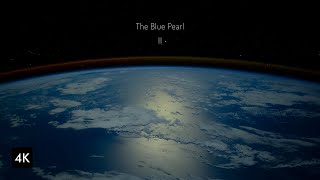






























































![Star Wars Saga Imperial 2024 Death Count [Canon]](https://i.ytimg.com/vi/IMXYXPUV6vI/mqdefault.jpg)








![SUSE Linux Enterprise Server 12 SP2 Installation on VMware Workstation [2017]](https://i.ytimg.com/vi/oCMn3ALN5bM/mqdefault.jpg)