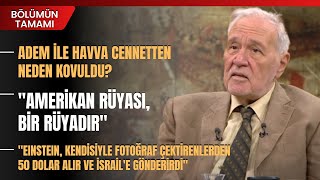In Power BI, you may encounter an issue where you are unable to create a table with the name "Measures" directly. However, in this video, we provide a workaround that allows you to successfully create the table. Simply follow the steps outlined in the video and you'll be able to have a table named "Measures" in no time. #shorts #powerbi #datavisualization
===== ONLINE COURSES =====
✔️ Mastering DAX in Power BI -
[ Ссылка ]
✔️ Power Query Course-
[ Ссылка ]
✔️ Master Excel Step by Step-
[ Ссылка ]
✔️ Business Intelligence Dashboards-
[ Ссылка ]
===== LINKS 🔗 =====
Blog 📰 - [ Ссылка ]
Corporate Training 👨🏫 - [ Ссылка ]
Need my help on a Project 💻- [ Ссылка ]
===== CONTACT 🌐 =====
Twitter - [ Ссылка ]
LinkedIn - [ Ссылка ]
Email - goodly.wordpress@gmail.com
===== WHO AM I? =====
A lot of people think that my name is Goodly, it's NOT ;)
My name is Chandeep. Goodly is my full-time venture where I share what I learn about Excel and Power BI.
Please browse around, you'd find a ton of interesting videos that I have created :) Cheers!