In this Microsoft Access tutorial, I will teach you how to use the required property to force data entry for a specific field, why you should rarely use it, and better alternatives.
LEARN MORE:
[ Ссылка ]
TOPICS:
Setting Required Property
Custom Error Message
Zero Length Strings
No Data is Better than Bad Data
BeforeUpdate Events
PRE-REQUISITES:
Access Beginner 1: [ Ссылка ]
LINKS:
Validation Rules: [ Ссылка ]
Null: [ Ссылка ]
Zero Length: [ Ссылка ]
Intro to VBA: [ Ссылка ]
Before Update: [ Ссылка ]
RECOMMENDED COURSE:
Access Beginner 4: [ Ссылка ]
BECOME A MEMBER:
YouTube: [ Ссылка ]
or My Site: [ Ссылка ]
FREE TEMPLATE DOWNLOADS:
TechHelp Free Templates: [ Ссылка ]
Blank Template: [ Ссылка ]
Contact Management: [ Ссылка ]
Order Entry & Invoicing: [ Ссылка ]
More Access Templates: [ Ссылка ]
ADDITIONAL RESOURCES:
FREE Access Beginner Level 1: [ Ссылка ]
$1 Access Level 2: [ Ссылка ]
Donate to my Tip Jar: [ Ссылка ]
Get on my Mailing List: [ Ссылка ]
Contact Me: [ Ссылка ]
TechHelp: [ Ссылка ]
Consulting Help: [ Ссылка ]
Twitter: [ Ссылка ]
[ Ссылка ]
[ Ссылка ]
[ Ссылка ]
KEYWORDS:
access 2016, access 2019, access 2021, access 365, microsoft access, ms access, ms access tutorial, #msaccess, #microsoftaccess, #help, #howto, #tutorial, #learn, #lesson, #training, #database, required field, required property, Require a value in a field, What is the required property in Access, Mandatory Fields, Custom Error Message, No Data is Better than Bad Data, data integrity rules of been changed, existing data may not be valid for the new rules, existing data violates the new setting for the required property


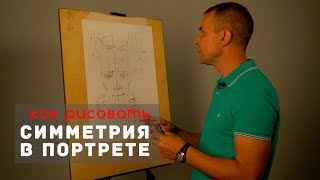






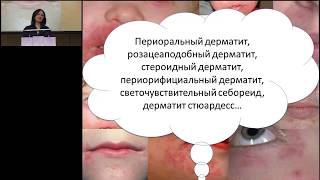


















































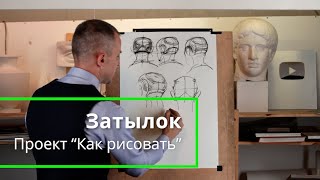


![Как рисовать "Голову" - А. Рыжкин [ENG SUB]](https://i.ytimg.com/vi/licDmDCYheI/mqdefault.jpg)









