In this video, I'm gonna show you how to create a popup and we can trigger the popup on button click.
Here, I have displayed a contact form in a popup when someone clicks on the "Get a Quote" button.
You can display anything in the popup, for example, YouTube video, an image or you can use a shortcode to dynamically display products, etc.
This is a very easy process to create a popup in WordPress with the Elementor Pro plugin.
Buy Elementor Pro for $5: [ Ссылка ]
HostGator.com 60% OFF Coupon Code: WEB27AM
The steps are very simple:
1. Buy and install the Elementor Pro plugin
2. Go to the Templates and then click on Popups
3. Create a Popup and then save it without any conditions
4. Trigger that popup on the button click with few settings which are explained in the video
You might be interested in these videos too:
Make Amazon Affiliate website [Hindi Tutorial]: [ Ссылка ]...
Make an Amazon Affiliate Niche Website: [ Ссылка ]...
Make a Blog: [ Ссылка ]...
Make an eCommerce Website: [ Ссылка ]...
Setting up Taxes in WooCommerce: [ Ссылка ]...
Add icons to the menu in WordPress: [ Ссылка ]
For more help, Join me at:
Facebook: [ Ссылка ]
LinkedIn: [ Ссылка ]
Twitter: [ Ссылка ]
Instagram: [ Ссылка ]
YouTube: [ Ссылка ]
In case, if you have any issues then leave your comments below and I will respond to you within a few minutes.
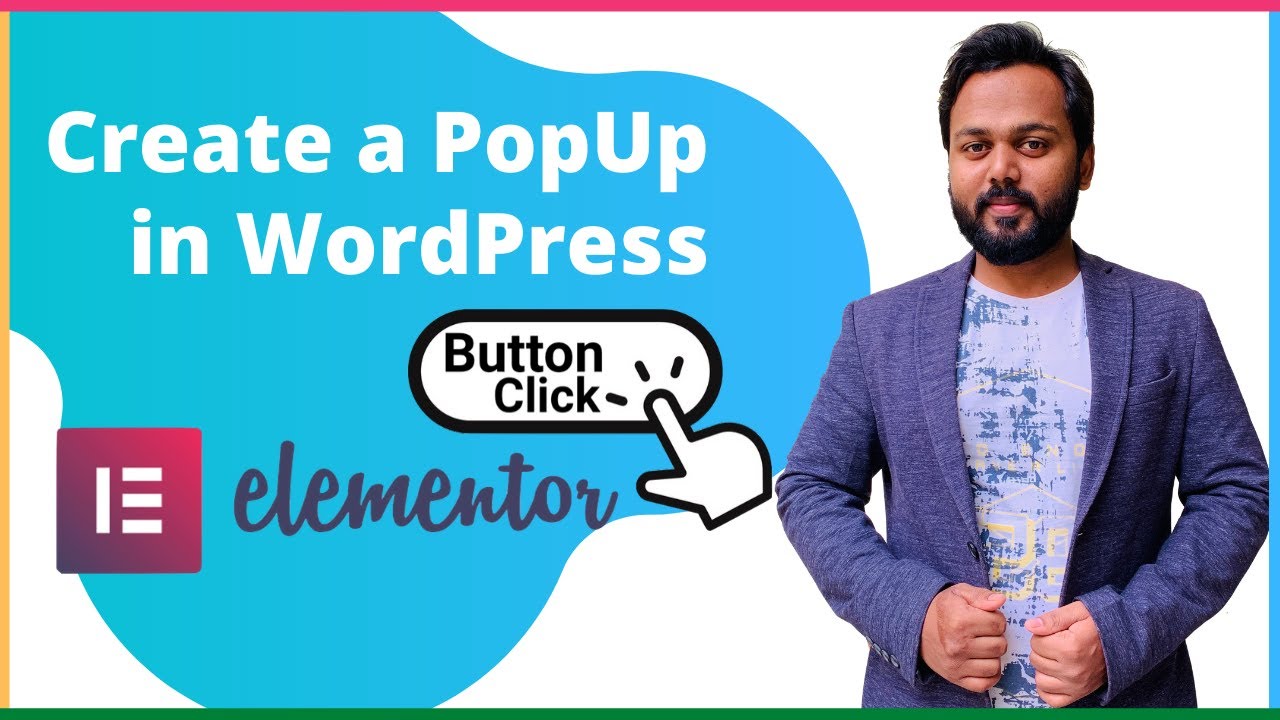




























































![InkScape - Tutorial for Beginners in 13 MINUTES! [ FULL GUIDE ]](https://i.ytimg.com/vi/rFYQW2DCM2I/mqdefault.jpg)









