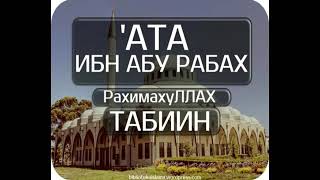Gaining new tools in #PremierePro is great for elevating your content, but when was the last time you checked in on the video editing basics? Don't worry, @AidinRobbins has your back!
In this tutorial, he demonstrates the importance of nailing the fundamentals, providing techniques to organize your projects efficiently, tips for creating smooth transitions and impactful scenes, and strategies to maintain narrative flow and engage your audience. Enjoy this collection of tried-and-true techniques to enhance workflows and creativity!
Subscribe to Adobe Video & Motion: [ Ссылка ]
Try Adobe Premiere Pro: [ Ссылка ]
Learn more about Adobe Video: [ Ссылка ]
Chapters:
0:00 - Intro
0:48 - Media organization
1:07 - Using multiple timelines
1:37 - Markers
2:07 - Techniques for better cuts
2:41 - Cutting on music
3:07 - Cutting on composition
3:49 - Cutting on motion
3:55 - Sound design
4:11 - Cutting on rhythm
4:48 - Variety in the edit
5:17 - Editing music
6:09 - Storytelling through editing
8:22 - Outro
About Adobe Video & Motion:
Adobe Video and Motion is a one-stop feed for all your creative video needs. Find content and tutorials from tools such as Premiere Pro, After Effects, Premiere Rush, Character Animator, Audition and more! Adobe® Video & Motion tools provide comprehensive video editing, motion design, VFX, sound, & animation for beginners to professionals.
Connect with Adobe Video:
Twitter: [ Ссылка ]
Facebook: [ Ссылка ]
Instagram: [ Ссылка ]
TikTok: [ Ссылка ]
#Adobe #AdobeVideo #PremierePro #AdobeYouTube
Premiere Pro Tips and Tricks with @AidinRobbins | #BecomethePremierePro | Adobe Video
[ Ссылка ]