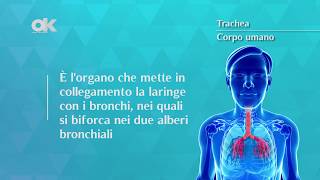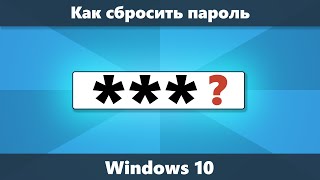Welcome to Pipeliner CRM!
This video is all about creating a new contact in the Pipeliner CRM Mobile Application. In the upper right-hand corner, click on the menu. From there, select the contacts menu. You will see that the lower right-hand corner has a plus sign. Click on the plus sign to add a new contact to Pipeliner.
Creating a new contact is easy as you can just need to fill in the fields or you can create a new contact from your current location. The minute you click on create on the current location if your mobile app is not set up to recognize your location, it will ask you if you would like to turn that on. Once you turned that on, it will recognize your location. Then you need to click on the set location and fill in the rest of the required fields and click on save.
Watch the whole video until the end to get an exact idea of the whole procedure!
About Pipeliner CRM:
Pipeliner is reinventing CRM and leading the market with new ideas efficiently executed to meet the challenges of this digital age. We are a global company and always looking for new team members to help us build Pipeliner CRM and advance their own career goals.
Thanks for watching the video, and subscribe today by clicking the link below! Share your experiences with us in the comment section! For more informational content, hit the bell icon and get regular notifications of our upcoming videos. Don’t forget to hit the like button; it will motivate us to create more effective videos.
Till then, watch the other helpful videos on the channel and a few of the videos are linked below:
01. Creating a new Activity from Mobile App | Add Tasks & Appointments!
Link: [ Ссылка ]
02. Learn How to Create a New Lead in Sales Mobile Application
Link: [ Ссылка ]
03. Pipeliner CRM Templates: Activating Google Docs
Link: [ Ссылка ]
➽ Pipeliner CRM - [ Ссылка ]
➽ Pipeliner Support - [ Ссылка ]
----------
Thank you for watching this video – Please Share it. Leave your comments below….
----------------
🎯 Don't Forget to SUBSCRIBE to Our Channel!
Pipeliner CRM: [ Ссылка ]
--------------------------------
Where to follow and find more Sales:
➽ Free Trial: [ Ссылка ]
➽ Pipeliner support: [ Ссылка ]
➽ Facebook: [ Ссылка ]
➽ Twitter: [ Ссылка ]
➽ LinkedIn: [ Ссылка ]
#crm
#Pipelinercrm
#crmsoftware