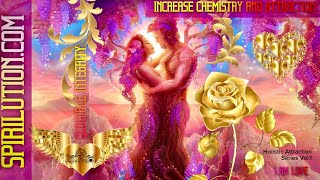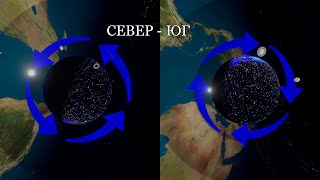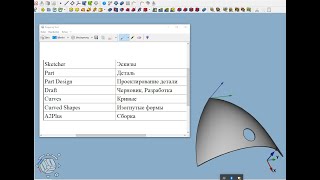Pre-requisites
HI! Thanks for taking the time to checkout my code. This is a pre-requisites wiki before continuing to try debug with VS Code. BEWARE: The following instructions are only relevant to Debian/Ubuntu based distributions.
You'll need to open a terminal window and run these commands before continuing. On Pop_OS! GCC and Python3 are already installed. You may need to install these too depending on which operating system you are using.
Update before running
`sudo apt-get update -y`
`sudo apt-get upgrade -y`
Programs we need to install
`sudo apt-get install code -y `
`sudo apt-get install gdb -y`
All Done
Once you have these installed you can navigate to this directory via the terminal` cd path/to/directory` and open VS Code `code .` That's it! You're good to go!
Compiler Options Link: [ Ссылка ]
Twitter: @bevybizzle
If you enjoyed the video don't forget to SUBSCRIBE!
How To Setup VS Code for Debugging C, C++, and Python
Теги
c++visual studio codevs codedebugginglinuxdebugger tutorialdebuggerhow to use a debuggerdebugger in visual studio codedebugging in visual studio codedebugging vscodedebugging pythonpython debuggingcode debuggingpython debuggerdebugsoftware developmentdebug c programgdbcompile and rundebug simple c programvscodec languagecppc programmingprogramming languageprogrammingsetup visual studio code for cvisual studiovs code with c