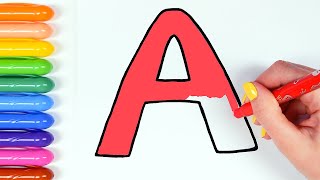In this video, I will show you ▶▶How to Remove CPU Fan errors on Boot? How To Fix A CPU Fan Error! | # "CPU Fan Error" on boot, but the fan is running◀◀
After reading and understanding why people will receive the related CPU fan error warning message, you can go start to resolve such CPU fan problems with the below clues:
🔺How to do That?
Open BIOS and change the CPU fan settings
If you really do have changed the BIOS setting before, just reboot your PC and reopen the BIOS interface to reset the fan elements back.
And here are some common steps for you to take as references:
🔶Steps:
Step1: Enter the BIOS screen by clicking the F1, F2, F12, or Del buttons after rebooting your computer.
Step2. Click the Power tab and highlight the Hardware monitor option from the popped-out list.
Step3. Select the CPU FAN SPEED option and change it to IGNORED.
Step4. Click the CHASSIS FAN SPEED option and change it into N/A.
Step5. Pick the last option: POWER FAN SPEED and change it to IGNORED.
And then, generally, the computer will not give such a CPU fan error message again.
Thanks For Watching The Video
Please Share The Video & Press The Like Button
Do Not Forget To Subscribe To My Youtube Channel saaseen.com With The Bell Notification On!!
I Will See You On The Next...! Take Care!
===========================================================
My Personal Facebook ID: [ Ссылка ]
My Personal Instagram ID: [ Ссылка ]
My Official Facebook Page: [ Ссылка ]
My Official Facebook Group:
[ Ссылка ]
Copyright Info -
Video is for educational purposes only. Copyright Disclaimer Under Section 107 of the Copyright Act 1976, allowance is made for "fair use" for purposes such as criticism, comment, news reporting, teaching, scholarship, and research. Fair use is a use permitted by copyright statute that might otherwise be infringing. Non-profit, educational or personal use tips the balance in favor of fair use.
#technology #technical #techtips #cpufan #cpufanerror