Is your Excel Online Date Format not working? In this video I cover how to change the date format in Excel, reset existing dates and save the settings so that they don’t change.
Timing:
@ 00:00 Excel Online Date Format not working?
@ 00:29 Working with Excel Desktop dates and dates in Excel 365 Online (web version)
@ 01:47 Why are the dates left aligned in the column?
@ 02:24 How to check the date format is set correctly in Excel
@ 04:07 Setting the date format in Excel 365 Online (web version)
@ 06:16 Updating and reformatting existing dates with the correct date format in Excel 365 Online
@ 07:03 Updating and reformatting existing dates with the correct date format in Excel Desktop
👀 Read the full blog post here: [ Ссылка ]
🔔 Become an Excel at Work Insider (100% free) and grab your copy of the ‘Steps to becoming Proficient in Excel’ workbook today: [[ Ссылка ]]([ Ссылка ]) 🔔
❤ MICROSOFT 365 VERSION FRIENDLY ❤
Try this with Excel in Microsoft 365. Sharyn’s using the desktop version of Excel for Microsoft 365 and Excel 365 Online as part of the Microsoft 365 Business Standard subscription.
#ExcelTutorial #ExcelTips #ExcelBeginner #ExcelatWork
Excel Online Date Format not working?
Теги
excel online date format not workinghow to change date format in excel 365 onlineunable to change date formatexcel not changing date formatexcel date format not changingexcel dates left sideexcel date format wont changeexcel will not accept date formathow do you force excel to recognize a datecant change excel date formathow to change date format in excel to ddmmyyyyms excel date format not changingunable to change date format in exceldate format american

![DOWNLOAD VIDEOS FROM REDDIT [DESKTOP] - 2021](https://s2.save4k.su/pic/nG9mCEx-P0A/mqdefault.jpg)


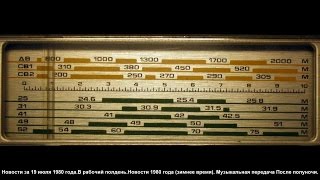
































































![Заключительная серия | MEOW - 20 серия [4K]](https://s2.save4k.su/pic/YiSdxLAOmbU/mqdefault.jpg)





