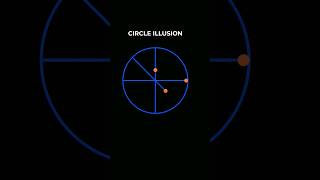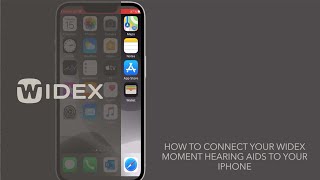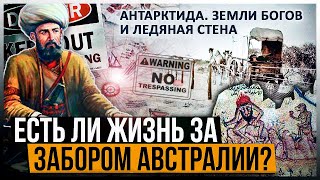A quick tour of the Helix text editor / development environment, which is written in Rust. It's very similar to vim, but removes a substantial amount of configuration complexity and takes a slightly different approach with ergonomics.
00:00 Helix Intro
01:10 Themes
01:30 Modes
01:42 Opening A File
02:32 Normal, Insert and Visual Modes
03:25 Syntax Highlighting
03:35 Moving Around
03:50 Changing Key Bindings
04:24 Helix Mindset (highlight first)
05:35 Visual Mode
05:58 Select Mode
06:25 t and f Motions
07:07 Yanking (copying) and Pasting
07:54 Language-Aware Motions
08:42 Space Mode
10:12 Goto Mode
11:11 R Motion
11:50 Registers
12:29 Conclusion
---
Stuff I use to make these videos - I absolutely love all of these products. Using these links is an easy way to support the channel, thank you so much if you do so!!!
Camera: Canon EOS R5 [ Ссылка ]
Monitor: Dell U4914DW 49in [ Ссылка ]
Lens: Sigma 24mm f/1.4 DG HSM Art for Canon EF [ Ссылка ]
SSD for Video Editing: VectoTech Rapid 8TB [ Ссылка ]
Microphone: Rode NT1-A [ Ссылка ]
Microphone Interface: Focusrite Clarett+ 2Pre [ Ссылка ]
Tripod: JOBY GorillaPod 5K [ Ссылка ]
Keyboard: Redragon Mechanical Gaming Keyboard [ Ссылка ]
Mouse: Razer DeathAdder [ Ссылка ]
Computer: 2021 Macbook Pro [ Ссылка ]
Caffeine: High Brew Cold Brew Coffee [ Ссылка ]
More Caffeine: Monster Energy Juice, Pipeline Punch [ Ссылка ]
Building A Second Brain book: [ Ссылка ]