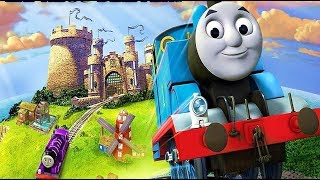Shows how to set up the program for viewing the sky as a celestial navigator might want to do. Install the program then step through each screen to see the recommended settings. See stellarium.org. A few key shortcuts mentioned are:
Right click clears star data from the screen..
C Constellation lines
Q Cardinal point labels (N,S,E,W)
Star labels, Opt + S (PC alt+S)
TIME = Fn + F5 (Mac… with a PC, no Fn needed)
Location = Fn +F6
Set time zone in Config / plugins
J slow, slower
K real time
KK stops See pause (double white bars) highlighted when stopped
L fast, faster
Angle measure = cmd+A
Planet orbits O
With atmosphere on, we see stars at Ha, with refraction bending the light, and thus slightly higher than with no atmosphere. Turn atmosphere off to see what refraction correction they are using. Thus Ho = Ha - refraction
For a celestial navigation reference see [ Ссылка ]