Stay connected with your family and friends by creating shared albums in your Galaxy! First, open the Gallery. Tap more options and then tap Shared albums. Tap Allow and select Get started. Name your shared album and tap Create. Now, you can send it out to a Group or your Contacts. You can also invite others to access and add to the album using their Samsung account. Everyone you share with can chip in with photo and video content to help preserve and relive your memories!















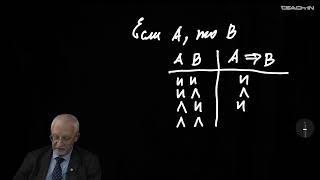









































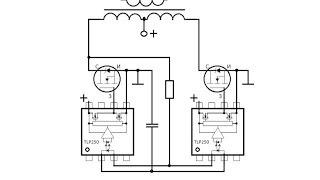











![Как работает Графика в Видеоиграх? [Branch Education на русском]](https://s2.save4k.su/pic/_j8R5vlA0ug/mqdefault.jpg)


