This video will show you how to fix projecting to this PC feature disabled error in Windows 10. This error occurs when you don't have the wireless display feature installed or enabled on your Windows PC.
To fix the projecting feature disabled error you will need to go to the apps and features settings on your PC. Here you will be able to add optional features that will allow you to project to your Windows PC.
► Website: [ Ссылка ]
► Discord Server: [ Ссылка ]
► Background Music
Stream Beats: [ Ссылка ]
Disclaimer: The advice provided in our tutorials and guides are based on our personal knowledge and experience. No advice given should be considered that of a professional, and comes with no guarantee. We strongly recommended that you do your own research to ensure what you're doing is safe, and will accomplish the results that you're looking for.
#windows10 #windows #howto










![Как стать рекрутером-фрилансером? Инструменты для подбора персонала [Вебинар]](https://i.ytimg.com/vi/WZ4wPyRHxDQ/mqdefault.jpg)
























































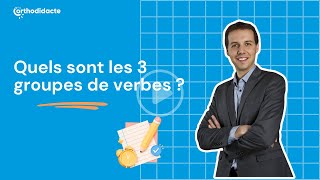
![Ich zieh meiner dunklen Straße [German Fahrtenlied][+English translation]](https://i.ytimg.com/vi/k-xsaHfrQ3w/mqdefault.jpg)





