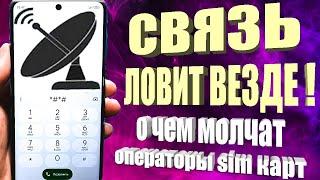How to Merge Multiple Videos into One Using VLC Media Player in 5 minutes
In this tutorial you'll learn how to merge multiple videos using vlc media player. I am going to use command prompt to merge videos using vlc exe file. Don't Forget to Subscribe.
Learn how to merge multiple video clips with VLC player.
TEXT:
To understand:
VLC Installed location + Files + --sout + gather:.. destination file + --sout-kee
Actual command:
"C:\Program Files\VideoLAN\VLC\vlc.exe" 1.mp4 2.mp4 3.mp4 --sout "#gather:std{access=file,dst=final.mp4}" --sout-keep
______________________
⏲️Time Stamps⏲️
00:35 - Getting started
01:19 - Loading 3 files to VLC
01:51 - Step 1 - Convert vidio files
02:05 - Step 2 - Command Line execution
04:45 - Final Output
️▶️ Watch our latest videos: [ Ссылка ]...
▶️ MySQL series : [ Ссылка ]
▶️ SpringBoot series : [ Ссылка ]
▶️ Apache Kafka series : [ Ссылка ]
▶️ Elasticsearch java - Playlist : [ Ссылка ]
▶️ MongoDB java -Playlist : [ Ссылка ]
▶️ Spring Boot Java -Playlist : [ Ссылка ]
________________________________________
✉️ Contact: simplifyingtechcode@gmail.com
🐦 Twitter: [ Ссылка ]
📷 Insta: [ Ссылка ]
---------------------------------------------------------------
Production Credits:
Edited by: Simplifying Tech
Edited with Tool : Filmora 10
Produced by: Simplifying Tech
WebSite: [ Ссылка ]...
---------------------------------------------------------------
About Simplifying Tech :
👉 Lets Make it Simplified and illustrative....
The main Objective of Simplifying Tech is to have people learn new technologies and programming in more simplified and illustrative way.




![Квадрокоптер своими руками [Часть 1 - сборка и подключение]](https://s2.save4k.su/pic/oYB5XStjWKs/mqdefault.jpg)






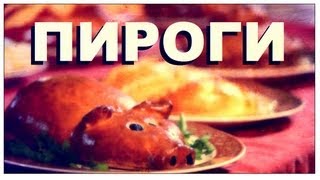


















































![[4K] NEW TRANSPARENT SHEER CLOTHES | TRY ON HAUL with Terry](https://s2.save4k.su/pic/6klejLyYsTI/mqdefault.jpg)